Pricing:
Plan | Pricing |
|---|---|
1 Job (7 days) | $75.00 |
1 Job (30 days) | $240.00 |
Lifetime Credits | From $75.00 |
Monthly Credits | From $175.00 |
Monthly Resume Downloads | $100.00 |
Quick Resume Access up to 125 downloads | $200.00 |
Review:
With 25 years of experience, JobServe is one of the oldest online recruitment platforms in the world. It has 8 million registered job seekers and attracts 2.5 million applications a year. Employers in the U.S. can use the site to reach a global and local talent pool.
Employers have several posting options to choose from, all of them including company branding. Job posts are shared across a large network of partner sites, sent via email to registered job seekers, and promoted through mobile alerts. Basic candidate matching is also provided.
Pros:
- The platform attracts 8 million job seekers from across the globe.
- Listings are sent to job seekers via email.
- JobServe uses mobile alerts to promote new job posts.
- Candidate matching is offered on all plans.
- The company shares vacancies with a network of job sites and aggregators.
- Every job post includes a company logo, profile, and banner advertising at no extra cost.
- The platform offers a wide range of plans as well as a selection of add-ons and bulk discounts.
- Employers can access the site's resume database.
- The platform offers online and phone support.
Cons:
- There are no free options available.
- Telephone support is limited to certain times.
- Online support is not in real-time.
- The platform doesn't use social media channels to promote job posts.
Reputation:
JobServe has a rating of 2.8 out of 5 stars on Sitejabber, based on five user reviews, and 3 out of 5 stars on Trustpilot, where it has two reviews. Some users complained about the outdated look of the user interface and irrelevant search results. Positive comments mentioned that the platform is best for posting IT jobs.
JobServe is accredited with the Better Business Bureau and has an A+ rating.
How to Post a Job on JobServe:
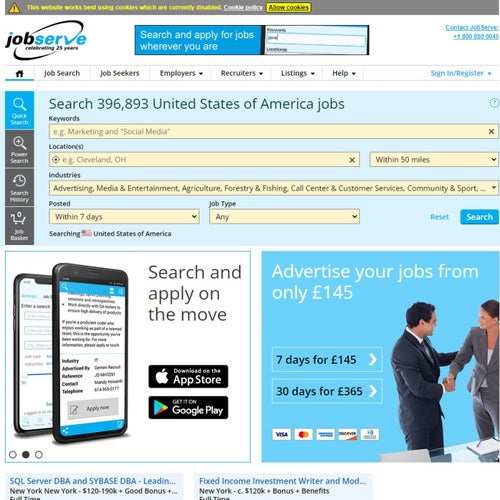
Five easy steps for posting a job on JobServe.
Posting a job on JobServe.
Select "Advertisers."
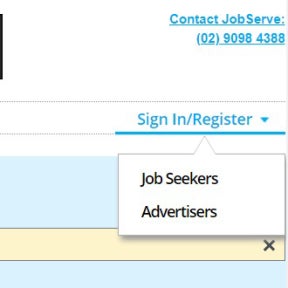
Find the "Sign In/Register" tab in the top-right corner of the page. Select "Advertisers" from the drop-down menu by clicking on the down arrow to the right of the tab. Accept the cookie policy.
Sign in or register.
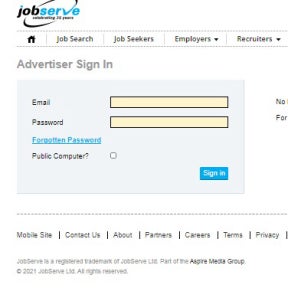
The landing page allows existing users to sign in or prompts new users to register. Enter your login details or click on "Quick Registration." Follow the prompts to create an account, whereafter you'll be able to sign in.
Post your job.
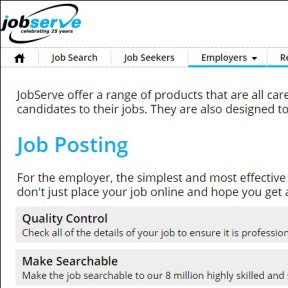
Select "Post a Job" under the "My Jobs" tab on your dashboard. Fill in the online form, including the job title, description, and company details, then click on "Next."
Provide your payment details.
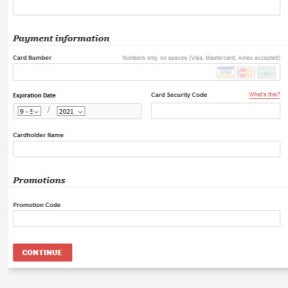
Follow the onscreen prompts to complete the check out process. The final step requires that you provide payment information. Take note that your listing will be reviewed before it is published on the site.
JobServe vs. Indeed:
Indeed is more popular than JobServe and reaches a wider audience of candidates. Employers can also post jobs for free, although these listings will lose prominence fairly quickly. JobServe is the more expensive option, but it offers great features for employers in search of basic hiring solutions.
JobServe vs. Monster:
Monster features paid posting options starting from $12.00 per day, which includes resume views, while a 30-day ad on JobServe costs $240.00. Monster also uses social media to promote vacancies, which is key for recruiting today.
JobServe vs. LinkedIn:
LinkedIn may not offer as many job posting features as JobServe, but it is more affordable, trusted, and is known as a modern platform for hiring. JobServe offers great reach and excellent features but doesn't use social media to promote job posts. LinkedIn is also the better option for finding passive candidates.
Key Information
Legal Name | JobServe Ltd. |
Founder | |
Founding Date | Jan 01, 1993 |
Address | 675 Alpha Dr., Ste. E Highland Heights, OH 44143 |
Telephone | |
Website |


