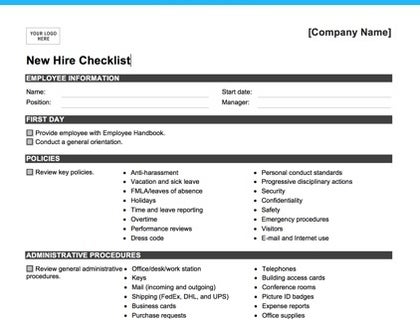
New Hire Checklist — PDF
Download our new hire checklist template in PDF format to help you get organized for your new employee's first day.
Download Checklist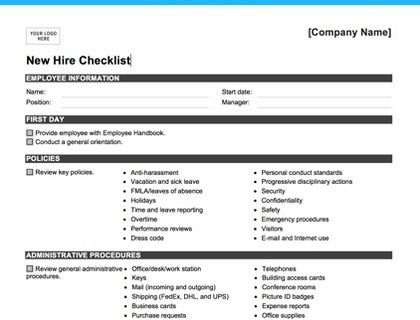
New Hire Checklist — Microsoft Word Format
Use our free new hire checklist in Word format to guide your team through the onboarding process.
Download NowEssential New Hire Checklist Steps:
1. Submit a job requisition form to HR.
Make the hire official with your HR department before proceeding any further.
2. Complete a background check.
This is essential for many positions to ensure the safety and security of clients and colleagues.
3. Review the schedule and job basics.
This is a chance to contact the employee and clarify the first week's schedule, provide a timesheet if necessary, and supply basic information, like parking rules and dress code.
4. Review job descriptions and duties.
Email the employee a copy of the job description, answer any questions, provide an overview of the functional area, and describe how the employee fits into the department. You can make this part of your new employee welcome letter.
5. Complete all new hire forms.
Doing this before their first day will save both of you time and let you focus on more important things when they come into the workplace.
6. Prepare team introductions.
Help integrate new employees into your organizational culture. Email their team to introduce the new hire, set up necessary meetings with key staff members, set up a workplace tour, and arrange social lunches or coffee dates.
7. Prepare their work environment.
This includes cleaning their new space, getting business cards, access badges, and IT equipment such as computers, phones, etc.
8. Prepare for new hire training.
Schedule any training and arrange for trainers, equipment, and space as necessary.
New Hire Checklists for Employers for the First Year:
Day one:
- Conduct a general job orientation with a tour and introductions.
- Review the first week's schedule and work hours.
- Review professional ethics and the code of conduct.
- Review all policies, such as safety and security policies.
- Explain compensation and benefits.
- Provide an employee handbook and answer any questions.
- Review the position information.
- Help set them up with computers or other equipment.
Week one:
- Give the employee any initial assignments.
- Touch base each day to ensure they are settling in.
- Review employee performance evaluations and set goals.
- Review the employee's probationary period.
- Check that equipment assigned to the employee is functioning and answer related questions.
- Ensure the employee has met with key colleagues.
- Invite the employee to connect with any company social media accounts.
Month one:
- Continue to provide regular feedback.
- Ask for feedback from the employee.
- Review past assignments.
- Review upcoming assignments.
- Ensure the employee is on schedule with training.
- Check that employee payroll is running smoothly.
- Schedule regular meetings to keep the employee engaged.
After three months:
- Schedule an informal performance review.
- Review past and future assignments.
- Set performance goals.
- Give and ask for feedback.
- Check the employee's progress on their training.
- Discuss the end of the probationary period.
After six months:
- Conduct a six-month performance review.
- Review the employee's goals and progress so far.
- Set goals and objectives for the next six months.
- Check that the employee has received all the necessary training.
After one year:
- Conduct a yearly performance review.
- Recognize their first year at the company.
- Discuss goals, projects, and plans for the upcoming year.
- Answer any questions and give/receive feedback.
- Discuss compensation and raise policies.

