Pricing:
Plan | Pricing |
|---|---|
Single Job Ad | $100.00 |
Automated Unlimited Job Posting | $500.00 |
Review:
TeachingJobs.com is a popular job board for K-12 teachers, administrative staff, tutors, and others working in the education industry. It features a section dedicated to science, technology, engineering, and math (STEM) jobs. For job seekers, it is a great, free resource to find and apply for K-12 teaching jobs throughout the U.S.
Employers pay a fee to advertise a job opportunity, after which they may post an unlimited-length ad and access a general resume database. All single job posts are listed for three months. If you choose to purchase the Automated Job Posting Plan, your unlimited job posts are listed for 12 months.
Pros:
- TeachingJobs.com advertises an unlimited-length ad for up to 3 months.
- The site includes a 12-month automated, unlimited job posting option.
- There is a flat rate for nonprofits seeking unlimited posting options.
- Employers can receive applicant alerts via email or the school's career portal.
- Employers can edit or delete their job listings in real-time.
- Employers will have free access to a general resume database.
- Jobs can be searched by category, location, and job type.
Cons:
- There are no free plans.
- The site lacks a free trial.
- There is no employer profile page.
- Job listings are not syndicated to major job boards or social media.
Reputation:
Google Safe Browsing and McAfee SiteAdvisor report no issues with the site, so TeachingJobs.com is a safe site to use and browse. No user reviews were found.
How to Post a Job on TeachingJobs.com:
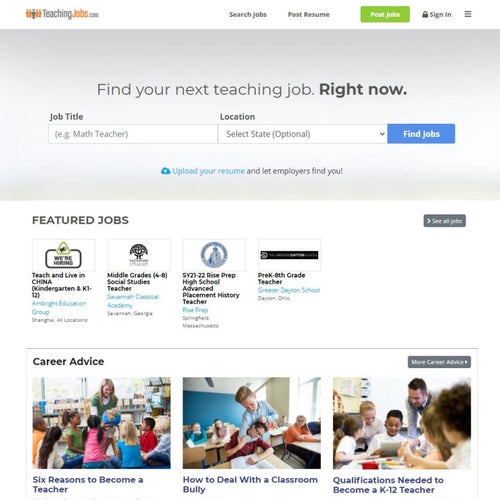
Eight easy steps for posting a job on TeachingJobs.com.
Posting a job on TeachingJobs.com.
Navigate to the TeachingJobs.com's home page.
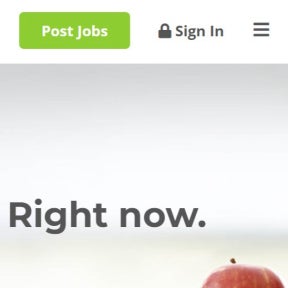
From the TeachingJobs.com home page, click "Post Jobs" at the top right of the page.
Choose a pricing plan.

You can choose between a single job ad or unlimited job postings. Click "Sign Up" for the automated job posting plan or "Post your Ad Now" to continue.
Sign in or create your account.
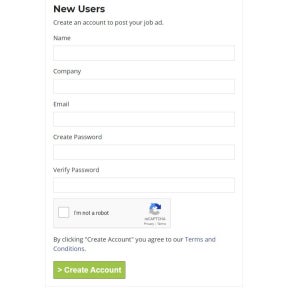
Fill in your company details and click "Create Account."
Create your job post.
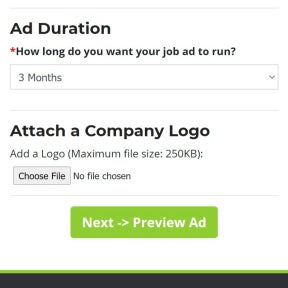
Fill in your job post details and click "Next -> Preview Ad."
Review your job post.
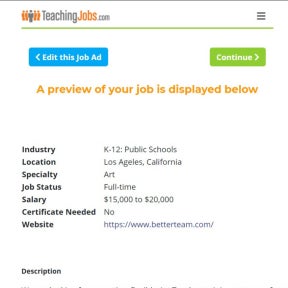
Check your job post for accuracy. You can select "Edit this Job Ad" to change your job details. Once you're happy with your ad, click "Continue" at the top right of the page.
Review your order summary.
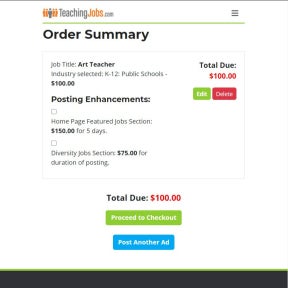
Check that your job ad pricing plan is correct. You can add additional boosting for your job post. Click "Proceed to Checkout" to continue.
Complete the transaction.
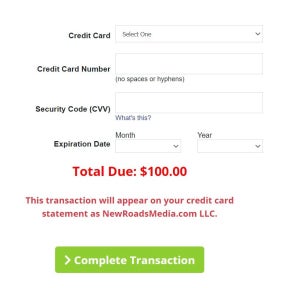
Fill in your company billing details and click "Complete Transaction" at the bottom of the page.
Post your job ad.
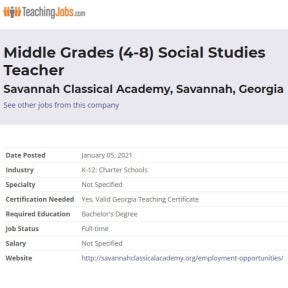
Once your transaction is complete, your job ad will appear on the TeachingJobs.com job board.
TeachingJobs.com vs. Learn4Good:
TeachingJobs.com differs from Learn4Good in that Learn4Good is an international job board for educators and other job seekers, whereas TeachingJobs.com exclusively caters to a U.S. audience. Learn4Good also offers a limited free plan, which TeachingJobs.com does not. Both feature a searchable resume database, but Learn4Good is less user-friendly.
TeachingJobs.com vs. Teach Away:
Teach Away differs from TeachingJobs.com and many other teaching job boards in that it helps educators find job opportunities abroad. Candidates can search for teaching jobs in the U.S. and browse through posts listed by international schools and educational companies from countries around the world. Both require payment for job listings.
TeachingJobs.com vs. Top School Jobs:
With a starting price of $395.00 per post, Top School Jobs is far costlier than TeachingJobs.com, which has a starting price of $100.00 for a single job ad. Unlike TeachingJobs.com, Top School Jobs offers ATS integration. TeachingJobs.com, however, offers a longer job ad duration of three months as well as access to a resume database.
Key Information
Legal Name | TeachingJobs.com |
Founder | |
Founding Date | Jan 01, 2015 |
Telephone | |
Website |

