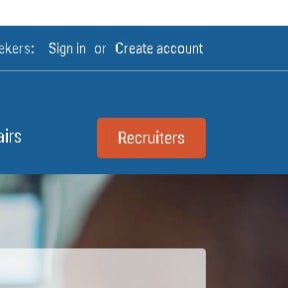Pricing for Teaching and Support Jobs:
Plan | Pricing |
|---|---|
Standard Listing | $395.00 |
Standard Listing Plus Showcase | $590.00 |
Unlimited Contract | Contact for quote. |
Pricing for Administration Jobs:
Plan | Pricing |
|---|---|
Standard Listing | $495.00 |
Standard Listing Superintendent Jobs | $895.00 |
Standard Listing Plus Showcase and Print | $1,395.00 |
Maximum Exposure | $2,200.00 |
Unlimited Contract | Contact for quote. |
Pricing for Education Organizations:
Plan | Pricing |
|---|---|
Standard Listing | $495.00 |
Standard Listing Plus Showcase | $795.00 |
Unlimited Contract | Contact for quote. |
Bulk Job Packs:
Job Pack* | Savings | Pricing |
|---|---|---|
3 Job Pack | 8% | $1,100.00 |
6 Job Pack | 16% | $2,000.00 |
10 Job Pack | 24% | $3,000.00 |
*Bulk job pack pricing is the same across all categories.
Review:
TopSchoolJobs is a popular job board for teachers and other educational staff across the U.S. The site boasts a large pool of qualified job seekers, more than half of whom have Master's degrees or higher. Features include applicant tracking, listings on Education Week's website, online job fairs, and more.
Pros:
- The job board attracts a niche audience of educators.
- Job posts go live in minutes.
- The site has 3 million monthly page views.
- Users can search for qualified candidates from a large national database.
- More than 50% of registered job seekers hold a Master's degree.
- Employers can save up to 24% with bulk job packs that are valid for a year.
- The Unlimited contract offers a showcased listing on Education Week’s website and in its e-newsletters.
Cons:
- There is no free posting plan.
- The site does not offer candidate matching.
- There are no multilingual options.
Reputation:
We were unable to find any online reviews of TopSchoolJobs.
How to Post a Job on TopSchoolJobs:
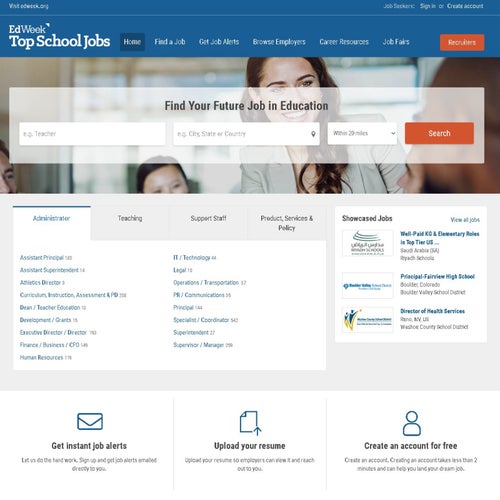
Nine easy steps for posting a job on TopSchoolJobs.
Posting a job on TopSchoolJobs.
Choose a job posting section.
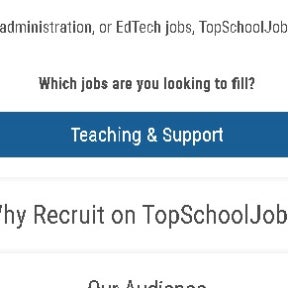
Choose the appropriate job category for the type of job you are posting.
Under "Which jobs are you looking to fill?" choose from the "Administration," "Teaching & Support," or "Education Organization" categories, and click on it.
Choose the posting package.
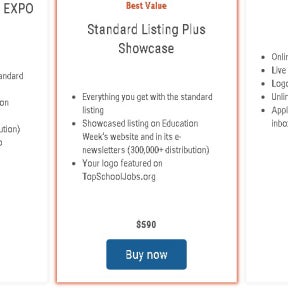
Select from the pricing options available. Click on "Buy Now" to be redirected to the next part of the process.
Create an account.
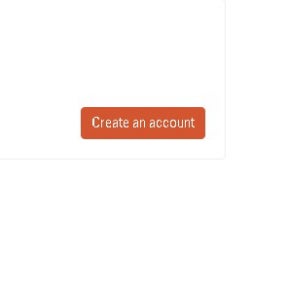
On the left side of the screen, select "Create an account" to register your business on TopSchoolJobs.
Fill in your details.
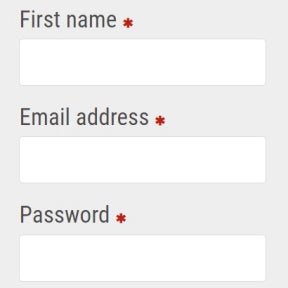
Enter your details into the relevant fields and check the box to accept the privacy policy and the terms and conditions. Click on "Create an account" when you are done.
You'll be redirected to the "job posting section" in step 2. Choose the section and package you would like and click on "Buy now" when you are ready to create your job ad.
Create a job advert.
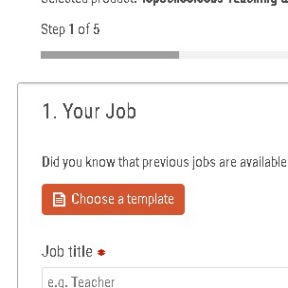
Fill in the details about the job you are posting, then select "Next." The site will ask you to fill in "Your Job," "Description," "Job Details," "Categories," and "Settings" for your new job posting.
Select "Save and Continue."
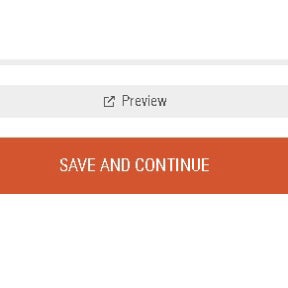
Once you've completed all of the sections mentioned in the previous step and are satisfied with your job ad content, select "Save and continue."
Pay for your job posting.
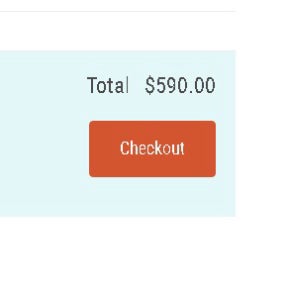
You will then be directed to "Your Cart." Verify your order details and if you are happy with everything select "Checkout."
Select your method of payment.
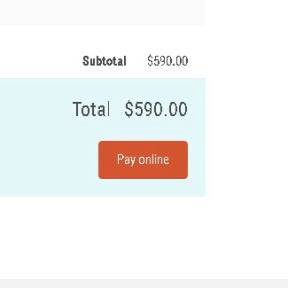
Click on "Pay online" to be directed to the "Payment Details" page. Then select "Continue to payment" and you will be directed to a secure payment portal.
Add payment details for your purchase.
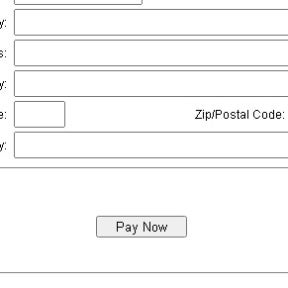
Fill in the payment form with your banking information and select "Pay Now" when you have completed your details. Your job post will be reviewed and posted once payment has been received by TopSchoolJobs.
TopSchoolJobs vs. SchoolSpring:
SchoolSpring and TopSchoolJobs are both niche job boards for educational professionals. SchoolSpring is more affordable, with a starting price of $250.00 per post, compared to TopSchoolJobs' starting price of $395.00. Furthermore, SchoolSpring's postings remain online for 60 days, whereas TopSchoolJob's postings are only live for 30 days.
TopSchoolJobs vs. TeachingJobs.com:
TeachingJobs.com is a similar educational job board to TopSchoolJobs, however, it has a section dedicated to science, technology, engineering, and math jobs. TeachingJobs.com has a more affordable pricing structure: a single job posting costs $100.00, while an unlimited package will set you back $500.00.
TopSchoolJobs vs. Teachaway:
Teachaway differs from TopSchoolJobs in that it allows candidates to search and apply for teaching jobs in the U.S. and abroad. With Teachaway, packages start at $350.00, which is slightly lower than TopSchoolJobs' price for a standard listing.
Key Information
Legal Name | Editorial Projects in Education, Inc. |
Founder | Ronald A. Wolk |
Founding Date | Jan 01, 1998 |
Address | 6935 Arlington Rd., Ste. 100. Bethesda, MD 20814 |
Telephone | |
Website |