At-a-Glance:
Feature | DentalPost |
|---|---|
Price | $94.00 - $399.00 /post. |
Free offer | x |
Resume database | ✔ |
Candidate matching | ✔ |
Employer profiles | ✔ |
Search engine syndication | ✔ |
Social media promotion | x |
Mobile app | iOS and Android. |
Customer support | Phone and email. |
Review:
Founded in 2005, DentalPost has over 15 years of recruitment experience and claims to be the largest dental job board in the country, offering employers access to over 900,000 dental professionals. The site features a range of hiring tools, such as candidate matching, a resume database, and a mobile app, to help simplify the recruitment process.
Although DentalPost is costlier than some competitors, it is one of the most feature-rich dental job boards, offering candidate screening filters, a dental classifieds section, personalized company profiles, interview scheduling tools, and a range of career resources for both dental employers and job seekers.
Pros:
- The platform gives employers access to over 900,000 dental professionals across North America.
- Employers can message potential candidates directly through DentalPost's messaging system.
- The platform features a resume database of candidates for employers to search through.
- The screening features allow employers to filter candidates by likes and dislikes.
- DentalPost features interview scheduling tools.
- The "Super Premium Combo" plan features boosted search engine syndication for increased exposure.
- Companies can create personalized practice profile pages to help attract candidates.
- The site features candidate matching technology, including access to candidate personality assessments.
- The platform features a mobile app for both iOS and Android.
- Employers can use the dental classifieds section to advertise equipment or practices for sale.
Cons:
- There is no free job posting option.
- The platform does not promote job ads on its social media channels.
- DentalPost is less affordable than competitors, such as MyDentalJobs.com.
Reputation:
We were unable to find any online reviews of DentalPost. The iOS app has a 4.5 out of 5-star rating on the App Store. The Android app has a slightly lower score on Google Play, with users giving it a 4.1 out of 5-star rating. However, it has been downloaded over 10,000 times from Google Play.
Pricing:
Plan | Pricing |
|---|---|
Basic Temp Job Post | $94.00 |
Basic Permanent Job Post | $119.00 |
Premium Temp Job Post | $179.00 |
Premium Permanent Job Post | $189.00 |
Super Premium Combo Permanent Job Post | $329.00 |
Nationwide Permanent Job Post | $399.00 |
Basic Resume Search | Up to $179.00 |
Premium Resume Search | Up to $289.00 |
Super Premium Combo Resume Search | Up to $329.00 |
How to Post a Job on DentalPost:
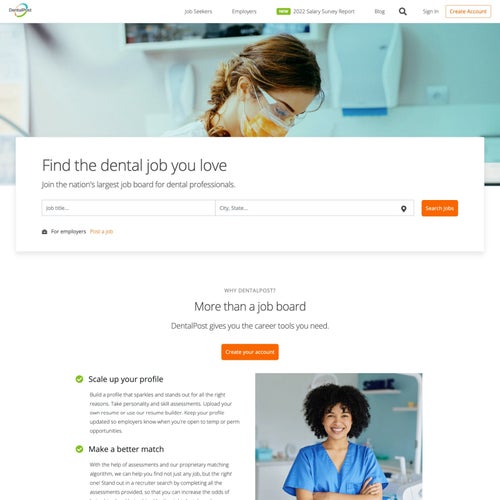
Six easy steps for posting a job on DentalPost.
Posting a job on DentalPost.
Navigate to the DentalPost home page.
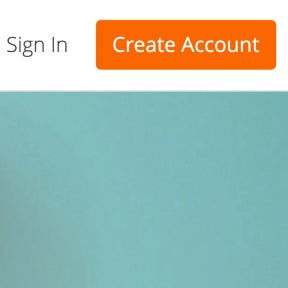
From the home page, click on "Create Account" in the top-right corner of the page. On the next page, click on "I am a dental employer."
Create your account.
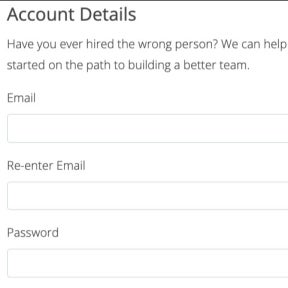
Fill out the online forms to create your account. Start by adding your email address and password before clicking on "Next."
Add some details about your dental practice and click on "Next" toward the bottom of the page.
Add your location details and click on "Create Account."
Start the job posting process.
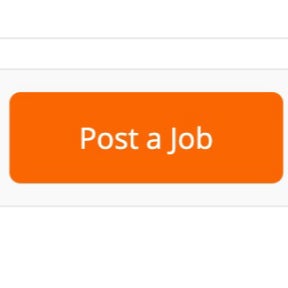
From your employer dashboard, click on "Post a Job." On the next page, choose a position type by clicking on the appropriate box.
Choose between a permanent or temporary position by clicking on the corresponding button.
On the next page, specify the job location.
Select a job posting package.
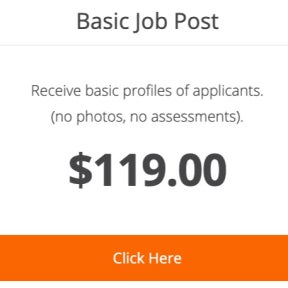
Choose a job posting plan that best suits your needs by selecting the "Click Here" button beneath the desired package.
Create your job post.

Fill out the online form with your vacancy details. Ensure that your contact details and location information are correct. Then, click on "Continue" toward the bottom of the page.
Use Betterteam's job description template to help structure your job post.
Complete the payment and post your job.
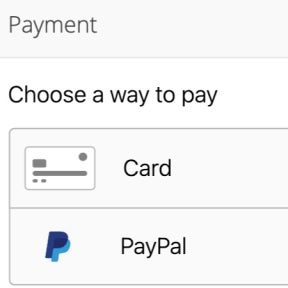
Review the preview of your job post for accuracy. Select a payment method and click on "Pay Now" to complete the purchase. Once the payment is complete, your job post will be added to the DentalPost job board.
To change your job post, click on "Back to Edit" above the job post preview.
If you have a promo code, you can enter it on this page.
DentalPost vs. MyDentalJobs.com:
MyDentalJobs.com is a more affordable job board, charging from $5.00 per job post compared to DentalPost's price of $94.00 for a temp job post, making it the more budget-friendly option. While MyDentalJobs.com features job board syndication, DentalPost is the more feature-rich platform and offers employers access to a larger audience.
DentalPost vs. Dental Staffing:
Dental Staffing and DentalPost target a similar audience of dental professionals in the U.S., but DentalPost has a much larger candidate network than Dental Staffing. Dental Staffing offers better-value job posting plans, charging $79.00 for a 60-day listing, but lacks the range of job posting plans offered by DentalPost.
Key Information
Legal Name | DentalPost, Inc. |
Founder | |
Founding Date | Jan 01, 2005 |
Address | 4062 Peachtree Rd., A-457 Atlanta, GA 30319 |
Telephone | |
Website |

