Pricing:
Plan | Pricing |
|---|---|
Single Job | $295.00 |
Job Packages 3 Pack | $265.00 /post. |
Job Packages 5 Pack | $235.00 /post. |
Job Packages 10 Pack | $200.00 /post. |
Designer Search Subscription | $145.00 /mo. |
Designer Search 30-Day Access | $195.00 |
Feature Your Job | $195.00 |
Highlight Your Job | $50.00 |
Review:
Coroflot is one of the longest-running design communities that connects employers with design professionals across the globe. The platform offers paid job postings and allows designers to create detailed profiles and showcase their work, which employers can peruse, with the option to contact designers they are interested in.
While Coroflot receives the largest proportion of traffic from the U.S., it also attracts visits from the international design community, making it a great option for U.S. employers looking to reach both local and global talent.
Pros:
- Job postings are active for 90 days.
- Job posts are distributed to other sites, including social media platforms and popular design portals like Ad Forum.
- Employers can search for designers, view their online portfolios, and contact them directly.
- Designers can create design portfolios on the platform at no cost.
- Unlike 99designs and Designhill, Coroflot does not charge platform or transaction fees.
- The platform features a design salary guide organized by job title and location.
Cons:
- Coroflot does not offer free posting options.
- Location, skills, and experience search filters are only available with a subscription.
- The platform is expensive compared to other niche job sites like Krop job board and AIGA Design Jobs.
Reputation:
There are only three reviews of Coroflot on Sitejabber, all of which are older than four years. One reviewer described the customer support as excellent. The platform is not accredited by the Better Business Bureau and has not been given a rating.
How to Post a Job on Coroflot:
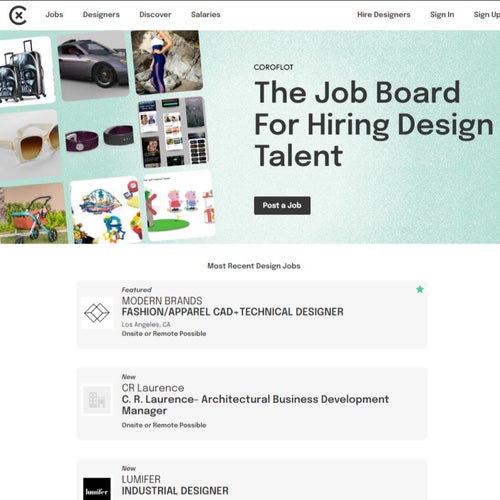
Four easy steps for posting a job on Coroflot.
Posting a job on Coroflot.
Click on "Hire Designers."
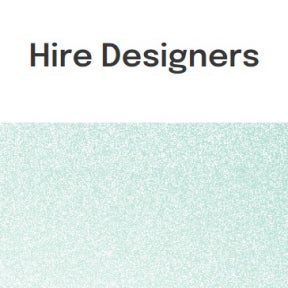
Go to the Coroflot home page and click on "Hire Designers" toward the top-right of the page.
Choose a posting option.
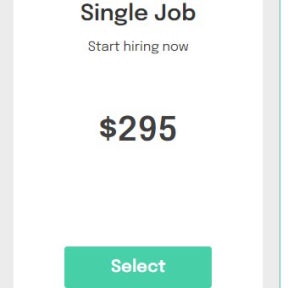
Review the hiring plans available and click on "Select" beneath your chosen plan.
Create your job posting.
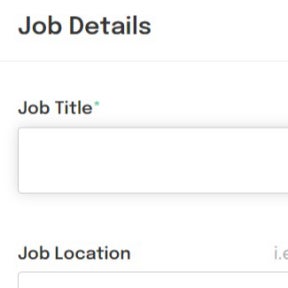
Enter the job details, description, location, and more. Then, click on "Continue" toward the bottom of the page.
Select "Preview this posting" to see what it will look like when it goes live on the site.
Pay for your job posting.
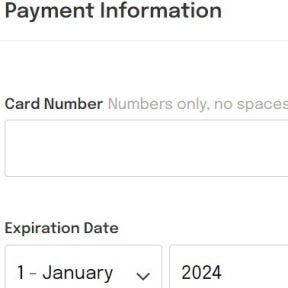
Complete the online form with your contact, billing, and payment details. Then, click on "Complete Purchase" to make the payment and publish your job listing.
Coroflot vs. Behance:
Behance and Coroflot are very similar in that they are both online marketplaces for creative professionals across the globe. Both allow designers to create online portfolios. Unlike Coroflot, Behance offers a free job posting service, while the former charges $295.00 for a single listing.
Coroflot vs. Dribbble:
Like Coroflot, Dribbble lets designers create online portfolios to showcase their creative work. While both cater to an international audience and are similarly priced, Coroflot has not only been in existence much longer than Dribbble but also attracts far larger volumes of traffic.
Coroflot vs. Indeed:
While Indeed offers free and paid job posting plans, Coroflot does not offer a free plan. Its paid packages start at $295.00 per post and listings are live for 90 days, which is longer than the average of 30 days on most platforms. In addition, Coroflot may be the better option for targeted hiring as they allow access to designers' portfolios.
Key Information
Legal Name | Core77, Inc |
Founder | |
Founding Date | Jan 01, 1997 |
Address | 561 Broadway, 6th Fl., New York, NY 10012 |
Telephone | |
Website |

