Pricing:
Plan | Pricing | Nonprofit Pricing |
|---|---|---|
Standard Job | C$70.00 | C$50.00 |
Featured Job | C$115.00 | C$75.00 |
Multi-Jobs Subscription | C$600.00 | C$400.00 |
Review:
Founded in 2007 by nature photographer and videographer Gregg McLachlan, WorkCabin is Canada's self-proclaimed premier destination for conservation and environmental job postings. The platform helps employers fill their full-time, part-time, internship, and volunteer-based vacancies with top talent from around the country.
WorkCabin is competitively priced and offers a range of recruitment services, including resume searches, featured listings, social media promotion, and company logo branding.
Pros:
- WorkCabin attracts more than 100,000 views per month.
- Nonprofit companies receive a discounted rate on job postings.
- The site offers several job posting options and a bulk job posting package.
- Job posts are live for 60 days.
- Employers can browse through the site's candidate database.
- The Featured Job package includes a logo upload and increased visibility at the top section of the job listings page.
- Job posts are shared to the site's social media platforms, including Facebook and X.
- The platform offers a secure online payment process.
Cons:
- WorkCabin does not offer a free job posting option.
- The site has no applicant management services available.
Reputation:
We were unable to find any online reviews of WorkCabin.
How to Post a Job on WorkCabin:
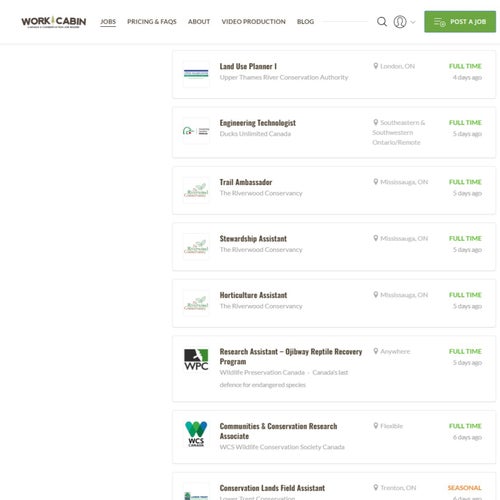
Eight easy steps for posting a job on WorkCabin.
Posting a Job on WorkCabin.
Click on "POST A JOB."
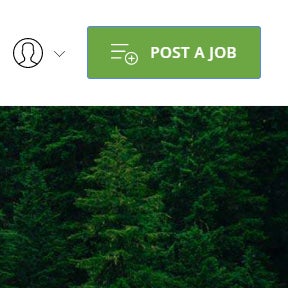
You'll find this button in the top-right corner of WorkCabin's home page.
Create an employer profile.
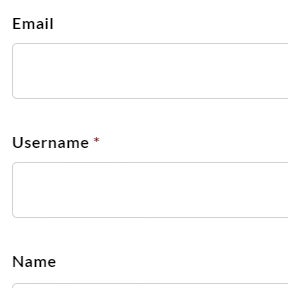
You'll be prompted to follow three steps to register as an employer. First, on the login page, click on "Register."
Select "EMPLOYER" to create an employer profile.
Fill out the online form with your email address, company name, and location. Once you're done, click on "SUBMIT."
Log in to your account.
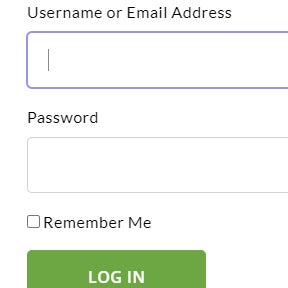
Next, click on "User Dashboard," enter your username or email address and password, and click on "LOG IN."
Click on "Post Job."
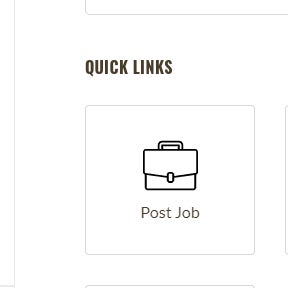
To start the job posting process, click on "Post Job" on your dashboard.
Select a job posting package.
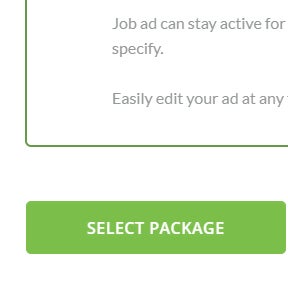
Choose your preferred job posting package and click on "SELECT PACKAGE."
Fill out the job posting form.
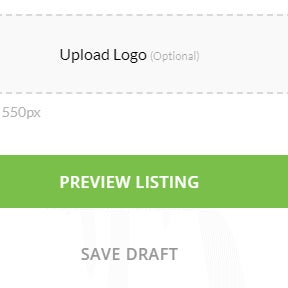
Add information about the listing you'd like to post, such as the job title, location, and job description. Once you're done, click on "PREVIEW LISTING."
You also have the option to click on "SAVE DRAFT" and return to the job post later.
Review your job listing.
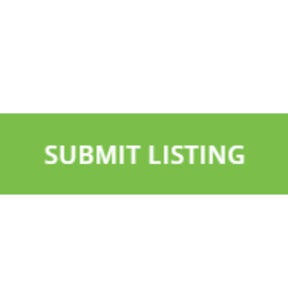
Ensure that the information you've provided is correct, and click on "SUBMIT LISTING."
You also have the option to edit your job post by clicking on "EDIT LISTING."
Add your billing information.
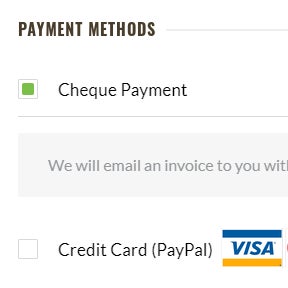
Enter your billing and credit card details and click on "PLACE ORDER."
Once your payment has been processed, your listing will go live.
WorkCabin vs. ECO Canada Job Board:
While WorkCabin and ECO Canada both target the Canadian environmental sector, WorkCabin is the more affordable option, charging C$70.00 for a standard job post, while ECO Canada charges C$200.00 for a job ad. WorkCabin has a larger audience than ECO Canada, with 100,000 monthly visitors compared to 40,000 monthly visitors, respectively.
WorkCabin vs. GoodWork.ca:
Although WorkCabin and GoodWork.ca offer similar pricing tiers for job posts, WorkCabin features various recruitment solutions that GoodWork.ca does not, such as a resume database and featured listings. GoodWork.ca does, however, reach a wider audience as they share job posts on partner sites such as RCEN, unlike WorkCabin.
WorkCabin vs. Indeed:
Indeed is a general job board with a global reach. WorkCabin, on the other hand, is a niche environmental job board that caters solely to the Canadian job market, which might be a better option for employers interested in hiring suitable candidates faster. Indeed offers applicant management tools, such as candidate messaging, that WorkCabin lacks.
Key Information
Legal Name | WorkCabin |
Founder | |
Founding Date | Jan 01, 2007 |
Telephone | |
Website |

