Pricing:
Guru is free to use for finding freelancers. The platform does charge a 2.9% handling fee on every invoice paid. However, users who pay with eCheck or perform wire transfers are eligible for 100% cashback on the handling fee.
Review:
Guru is a user-friendly platform that has excellent tools for finding and managing freelancers. It offers unlimited job postings at no charge and offers 24/7 support, which sets it apart from many freelance job sites. Guru's U.K. page allows employers to search for freelancers by country and by popular skill.
However, the U.K. page does not offer any particular benefits to U.K. employers; it is simply a list of freelancers based in the U.K. The platform also does not match projects with the most relevant talent, and so finding the right freelancer for your project will take a significant investment of time, even with the advanced search tools available.
Pros:
- Job posting is free.
- Employers can post unlimited jobs.
- The freelancer search tool is good.
- Users are given access to freelancer profiles and portfolios for free.
- The site offers 24/7 support.
- The site offers access to over 2 million freelancers.
- The platform is user-friendly.
- The platform has an excellent freelancer management tool.
Cons:
- The U.K. page simply lists U.K.-based freelancers, so clicking on any links, like "Post a Job" or "Find Freelancers," takes you right back to the main U.S. site.
- It does not offer candidate matching.
- It will take a while to find the right freelancer.
- There have been complaints about bad customer support.
- Payment to freelancers can only be done in U.S. dollars.
- Guru does not have an office in the U.K.
- The customer support line only provides a U.S. number.
- Customer support in the U.S. is only available Monday to Friday from 9 am to 6 pm EST.
Reputation:
While Guru seems to have a good reputation among freelance professionals, its reputation among employers looking for freelancers is not so good. It has 1.9 out of 5 stars on TrustPilot, 1.48 out of 5 stars on SiteJabber, and has a Better Business Bureau rating of D-, despite not being BBB-accredited.
However, Guru has a 4 out of 5-start rating and a bunch of recommendations on Facebook.
How to Post a Job on Guru:
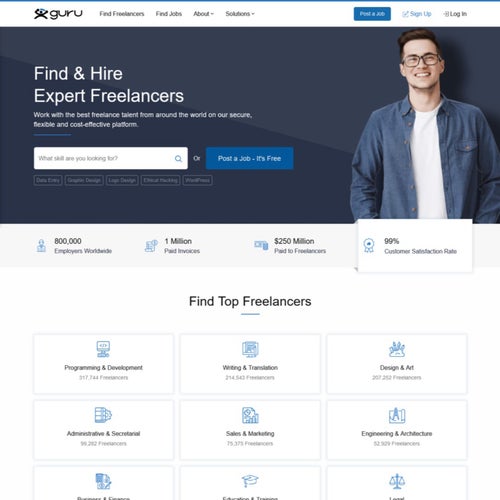
Five easy steps for posting a job on Guru.
Posting a job on Guru.
Click on "Post a Job" on the home page.
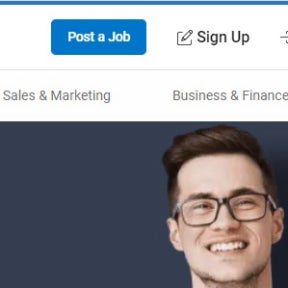
You'll find this just to the right of the center at the top of the Guru U.K. home page.
Create an account with Guru.
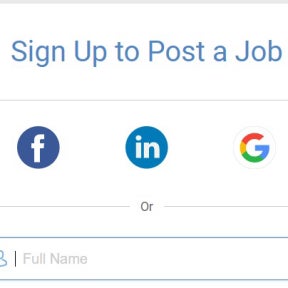
Use your Facebook, LinkedIn, or Google Account username and password to log in to Guru. Alternatively, click on "Sign Up" to create a new Guru account.
Make sure to select the "Employer" option when choosing the type of account you want to open. Then, click on "Proceed."
On the following page, choose the level of security protection you'd prefer. Or, you can click on "Skip for now."
Start your job posting process.
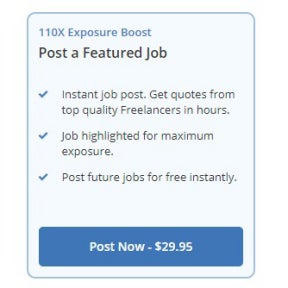
Once you've logged in to your dashboard, click on "Post Now - $29.95" toward the left of the page.
Fill in all the job information for the posting.
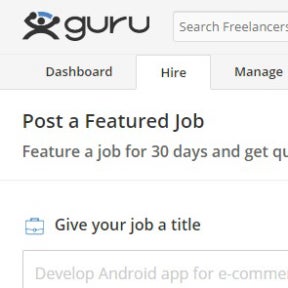
Add all the information relating to the job, including the job title, description, category, and compensation, as well as your posting preferences. When you're ready to proceed, click on "Post a Featured Job."
Pay for your job ad.
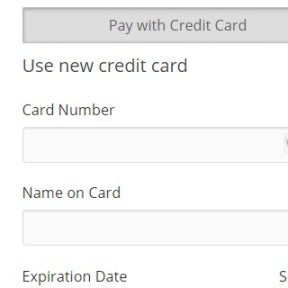
On the following page, click on your method of payment. For this example, we clicked on "Pay with Credit Card." Complete the billing information form and click on "Pay $29.95."
Your job ad will go live once payment has been processed.
Guru vs. Upwork:
Upwork and Guru both offer free job postings but Upwork charges the freelancer on earnings and Guru charges the employer on invoices. Upwork offers candidate matching and has a better reputation on review sites. However, Guru has a better freelancer management tool.
Guru vs. YunoJuno:
While Guru is an international freelancer site, YunoJuno is a freelance marketplace for the U.K. It helps U.K. employers find local creative and tech freelancers who can work on-site or remotely. YunoJuno's freelancers are also IR35 compliant, unlike Guru's freelancers. Both sites offer an online work page for employers to connect with freelancers.
Guru vs. If You Could Jobs:
If You Could Jobs is a freelance site for creative professionals while Guru is for creative and tech professionals. If You Could Jobs charges employers a set fee to post their jobs, starting from £125.00 per post. In contrast, employers can post their vacancies for free on Guru and only pay a 2.9% handling fee on invoices.
Key Information
Legal Name | Guru.com |
Founder | |
Founding Date | Jan 01, 1998 |
Address | 5001 Baum Blvd., Ste. 605, Pittsburgh, PA 15213 USA |
Telephone | |
Website |

