Pricing:
Using LinkedIn Services Marketplace is free of charge.
Review:
LinkedIn Services Marketplace is LinkedIn's answer to the freelance-for-hire service. It allows freelancers to create service pages across 16 categories. Employers can search for service providers by keyword and set search filters, including category, language, location, and connections, to find freelancers for their projects.
Unlike many other freelance marketplaces, LinkedIn Services Marketplace is free to use for both freelancers and employers. However, the platform does not offer additional tools to manage projects and payments — it merely allows employers and freelancers to connect.
Pros:
- The platform is very easy to use.
- It is free.
- Proposals from freelancers take only 24 hours.
- LinkedIn is a popular professional network.
- The service is available worldwide.
- Employers can access a broad range of professionals.
Cons:
- The site does offer project management tools.
- The platform does not feature payment facilitation.
Reputation:
We were unable to find any online reviews of LinkedIn Services Marketplace from an employer's perspective.
Hire Freelancers on LinkedIn Services Marketplace:
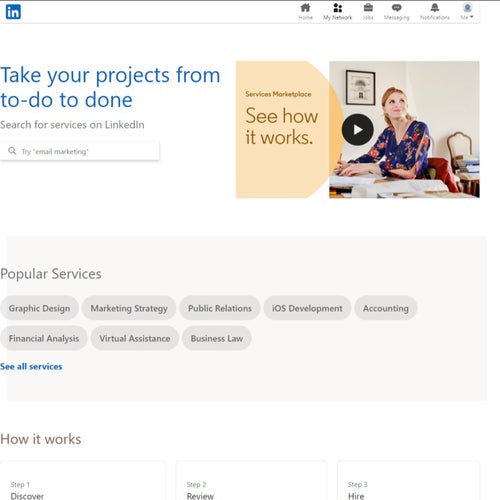
Five easy steps for hiring freelancers on LinkedIn Services Marketplace.
Finding freelancers on LinkedIn Services Marketplace.
Go to the LinkedIn Services Marketplace home page.
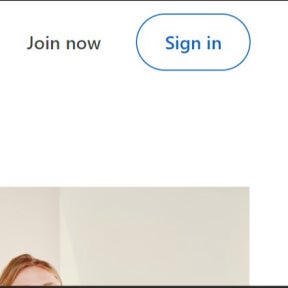
Navigate to the LinkedIn Services Marketplace home page and sign in to your LinkedIn account.
If you do not have a LinkedIn account, click on "Join now" toward the top-right corner of the page.
You can continue using social login or sign up with your email address.
Click on "Search providers."
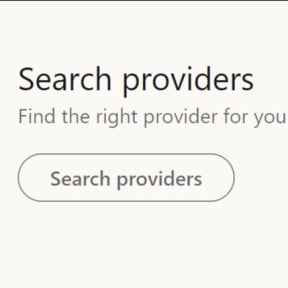
Scroll down the LinkedIn Services Marketplace home page until you reach the section titled "Search providers" and click on the button with the same text.
Enter your search criteria.
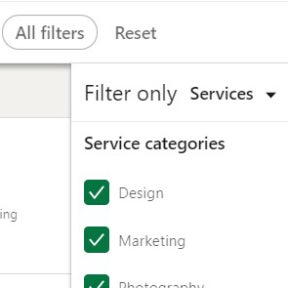
Enter a keyword that describes the skill, occupational title, or service you are looking for and set your search filters.
Click on "All filters."
Adjust the search filters to match your criteria.
Then, click on "Show results."
Review the results.
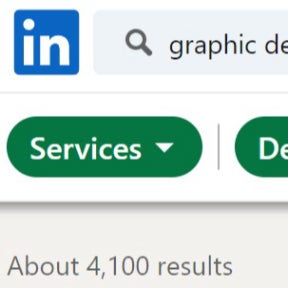
Look through the results for freelancers that you feel may match your needs. Click on the freelancer's names to see their services page. From there, you can also have a look at their professional profile on LinkedIn by clicking on "Visit profile."
If the number of results is too great or overwhelming, you may want to set additional filters and/or add more specific keywords to reduce the results.
Request proposals.
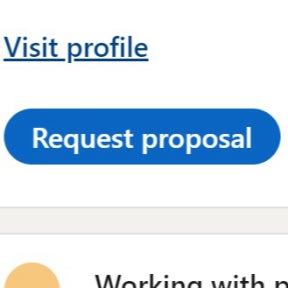
On the services page of the freelancer(s) you feel may be right for your project, click on the "Request proposal" button. A pop-up window will appear with a series of questions about your project.
Once you've submitted your proposal, you can send the freelancer a message to further discuss your project.
LinkedIn Services Marketplace vs. Upwork:
Upwork gives employers access to freelance professionals from 180 countries and, unlike LinkedIn Services Marketplace, facilitates communication and payment between the parties. LinkedIn Services Marketplace is available worldwide but matches employers with talent nearby unless other locations are selected in the search filters.
LinkedIn Services Marketplace vs. Freelancer:
Like LinkedIn Services Marketplace, Freelancer advertises a wide range of freelancing roles both locally and abroad. While both platforms allow employers to post projects for free, Freelancer has various paid promoted listing options for added visibility. Of the two, only LinkedIn Services Marketplace has candidate matching services.
LinkedIn Services Marketplace vs. Fiverr:
Fiverr, like LinkedIn Services Marketplace, is free for employers to use to find freelancers. Unlike LinkedIn Services Marketplace, Fiverr offers managed services, project management tools, and payment facilitation. By comparison, LinkedIn Services Marketplace serves only as a meeting place for employers and freelancers.
Key Information
Legal Name | LinkedIn Corporation |
Founder | |
Founding Date | Jan 01, 2003 |
Address | 1000 W Maude, Sunnyvale, CA 94085, US |
Website |

