Pricing:
DocCafe.com does not make pricing readily available online. Contact the DocCafe.com via email or phone to request pricing information.
Review:
DocCafe.com features a niche job board that helps U.S. employers recruit physicians and physician assistants. Employers can take advantage of the platform's subscription plans that include job posting options, while job seekers can search for jobs and apply for free. Services include candidate matching and a built-in applicant tracking system.
Pros:
- Employers can register for a free three-day trial.
- Advanced candidate matching allows employers to connect with targeted job seekers in their extensive database.
- The platform features a built-in applicant tracking system to easily manage applications.
- Job postings are distributed to thousands of websites representing relevant healthcare specialties.
- Access to a dashboard that measures job ad reach and performance is available.
- The platform features video applications that include pre-recorded screening questions.
- Social media advertising is offered — the site has more than 1,400 Facebook followers and attracted just over 1,300 "Likes."
- Featured job postings and company branding solutions are available.
Cons:
- The platform's three-day trial does not include job postings.
- Job postings are limited to physician and physician assistant jobs.
Reputation:
We were unable to find user reviews of DocCafe.com. DocCafe.com is not Better Business Bureau (BBB) accredited, but Scamadviser awards the site a high trust rating, meaning that it is safe to browse and use.
How to Post a Job on DocCafe.com:
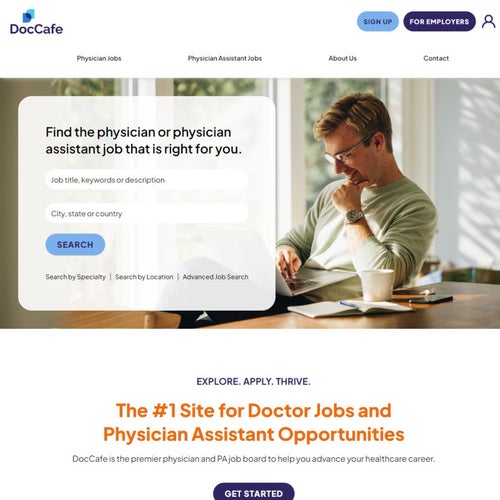
Six easy steps for posting a job on DocCafe.com.
Posting a job on DocCafe.com.
Click on "FOR EMPLOYERS."
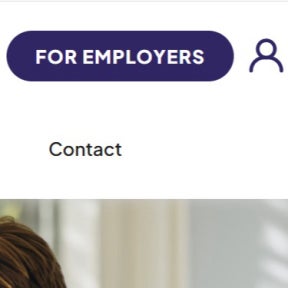
You'll find this button in the top-right corner of the DocCafe.com home page.
Click on "POST JOBS NOW."
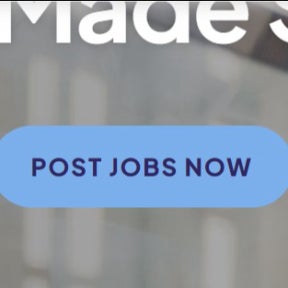
Scroll down to find this blue button below the main page banner.
Register an account.
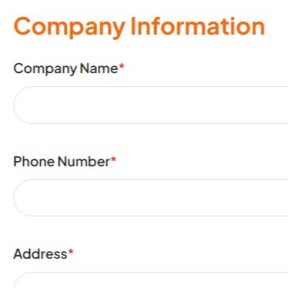
Fill in the required fields under the "Company Information" and "User Information" sections of the online form and then tick the relevant boxes. Once done, click on the "REGISTER" button below the form to create your account.
Read the privacy policy and terms of use before checking the relevant boxes to indicate agreement.
Then, click on "CONTINUE."
Next, you will be prompted to confirm your contact number. Click on "SEND CODE" and enter the verification code sent to you via text message.
Complete your company profile.
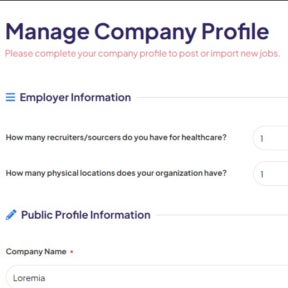
Click on the "CONTINUE WITH TRIAL" button. Then, complete your company profile and click on "SAVE."
Create your job post.
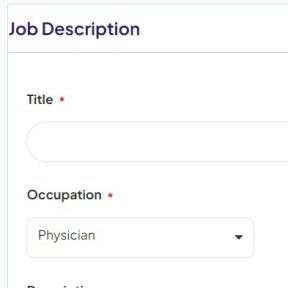
From your account dashboard, click on "Post New Job" beneath "Jobs" in the menu to the left of the page and complete the online form with information about the job you want to advertise. When complete, click on "PROCEED TO NEXT STEP."
Complete the next form with details about the job requirements and click on "SAVE DRAFT."
Purchase a subscription plan.
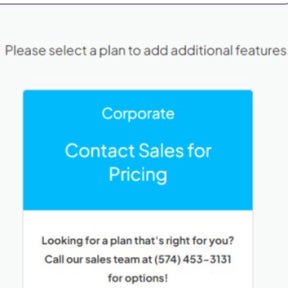
Click on "ADD SUBSCRIPTION" and select the "CONTACT SALES" button to request information about the available plans and purchase a suitable option.
Once you have purchased a subscription plan and your account has been approved, your job post will be published.
DocCafe.com vs. MDJobSite.com:
DocCafe.com's job board includes physician assistant roles, while MDJobSite.com only features physician jobs. DocCafe.com includes candidate matching, whereas MDJobSite.com features a candidate sourcing databank. DocCafe.com's pricing is not made readily available online, while MDJobSite.com's job posting plans start at $499.95 per month.
DocCafe.com vs. PracticeMatch:
DocCafe.com features physician and physician assistant roles, while PracticeMatch covers a wider range. Both feature applicant tracking integration and share jobs across partner networks. DocCafe.com offers candidate matching, while PracticeMatch provides candidate database access.
DocCafe.com vs. PracticeLink:
DocCafe.com and PracticeLink both focus on physician and advanced practitioner jobs. DocCafe.com offers a free three-day trial, whereas PracticeLink allows employers to post up to five jobs for 72 hours with no obligation. DocCafe.com features advanced candidate matching, while PracticeLink offers candidate database access.
Key Information
Legal Name | DocCafe.com |
Founder | |
Founding Date | Jan 01, 2001 |
Address | 5435 Star Dust Ln., Ringle, WI 54471 |
Telephone | |
Website |

