Pricing:
Plan | Pricing* |
|---|---|
Standard Job | £625.00 +VAT |
Premium Job | £850.00 +VAT |
Top Job | £1,050.00 +VAT |
10 CV Downloads | £100.00 +VAT |
50 CV Downloads | £300.00 +VAT |
100 CV Downloads | £500.00 +VAT |
Custom Package | Contact for quote. |
*Non-U.K. clients may be exempt from paying VAT.
Review:
Nursing Times Jobs is the online career portal of the healthcare publication Nursing Times. The job site offers employers a searchable resume database, job posting services, and additional advertising options, such as banner ads. However, it lacks a free option, and pricing is only provided in pounds sterling.
While the platform primarily targets the U.K. market, the site can be a valuable recruitment tool for U.S. employers looking to attract nursing staff from abroad. Attractive features include media-rich employer profiles and a simple, user-friendly online dashboard for managing job postings and applications.
Pros:
- There are three job posting plans to choose from as well as resume download packages.
- The site attracts website visitors from across the globe, making it suitable for reaching international candidates.
- The Premium Job and Top Job plans offer increased visibility.
- The searchable resume database includes a useful contact request functionality.
- Employers can create media-rich profiles with an FAQ section on the platform.
- Job ads and applications can be managed with ease from an online dashboard.
- Jobs are sorted by category, making it easier for job seekers to find your post.
Cons:
- There is no free job posting option.
- Pricing is only provided in pounds sterling.
- The platform is costlier than most U.S.-based niche competitors, such as Nurse.com's job board, NurseJobBoard.com, and NurseRecruiter.
- There are no local customer support channels for U.S.-based users, which may impact response times.
Reputation:
We were unable to find any online reviews of Nursing Times Jobs.
How to Post a Job on Nursing Times Jobs:
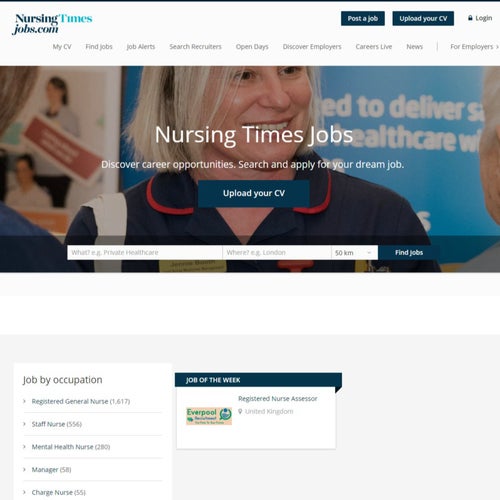
Seven easy steps for posting a job on Nursing Times Jobs.
Posting a job on Nursing Times Jobs.
Click on "Post a job."
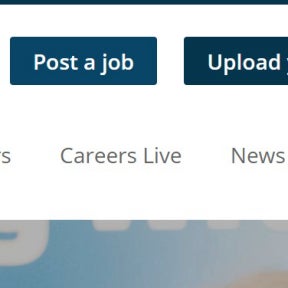
Go to the Nursing Times Jobs home page and click on the "Post a job" button toward the top-right corner of the page.
Choose how to create your job ad.
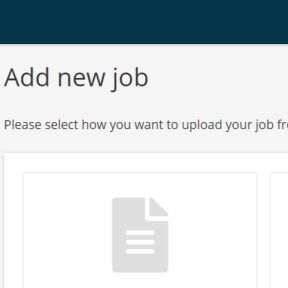
You can create your job post by populating an online template or uploading a PDF or link to your website. Select the option that suits you best and click on "Continue."
For this step-by-step guide, we selected the "Template" option.
Create your job post.
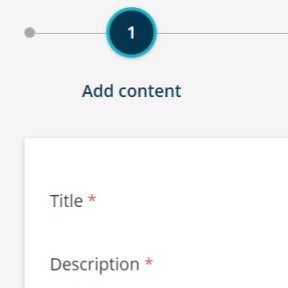
Complete the online form with details about the position you want to advertise. Then, click on "Continue."
If you selected the "Link" or "PDF" option, you will be prompted to add the link or upload the PDF document and enter details such as the job title, location, employment type, and industry.
Register an account.
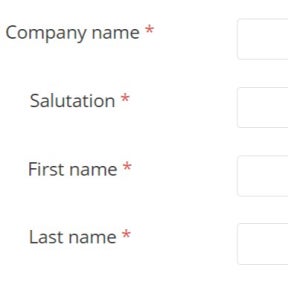
Fill out the online form and click on "Create new recruiter account" to submit the form.
Check you email inbox for a message from Nursing Times Jobs.
Follow the activation link in the email to verify your account.
Preview your job ad.

Review your job posting for accuracy. Then, click on the "Continue" button toward the bottom-right of the page.
Click on "Go back" to make changes to your job ad.
Upgrade your posting.
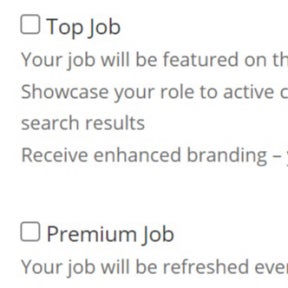
If you want to upgrade your ad from a Standard Job to a Top Job or Premium Job, tick the relevant checkbox before clicking on "Continue."
Pay for your job post.
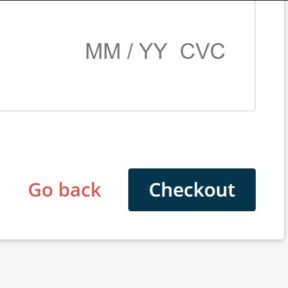
On the checkout page, review your order and billing information, click on "Continue," and do so again. Then, add your payment information and click on "Checkout" to make the purchase.
Nursing Times Jobs vs. Nurse.com Job Board:
Nurse.com's job board is more affordable than Nursing Times Jobs and attracts larger volumes of website traffic. Unlike Nursing Times Jobs, which is primarily directed at U.K.-based users, Nurse.com's job board targets the U.S. market and attracts mostly U.S.-based site visitors, making it the better option for recruiting locally.
Nursing Times Jobs vs. NurseJobBoard.com:
While Nursing Times Jobs is a U.K.-based platform with international reach, NurseJobBoard.com is designed for users in the U.S., from where almost all of its website traffic originates. Both sites provide several posting plans and access to a searchable resume database, but NurseJobBoard.com is more affordable and offers a longer job post duration.
Nursing Times Jobs vs. NurseRecruiter:
NurseRecruiter is a U.S. nursing job board that is more affordable than Nursing Times Jobs, which features international listings but primarily targets the U.K. market. Both sites offer a resume database. Nursing Times Jobs may be useful for attracting international candidates, but NurseRecruiter is the better option for recruiting locally.
Key Information
Legal Name | emap Publishing Limited |
Address | Telephone House, 69-77 Paul St., London EC2A 4NQ U.K. |
Telephone | |
Website |

