Pricing:
Plan | Monthly Pricing | Quarterly Pricing |
|---|---|---|
1 Job Slot | $349.00 | $316.00 |
3 Job Slots | $450.00 | $405.00 |
10 Job Slots | $799.00 | $733.00 |
Resume Search | $450.00 | n/a |
Resume Search + Job Slot | $749.00 | n/a |
Custom Package | Contact for quote. | Contact for quote. |
Review:
iHireAccounting is a niche job board that advertises a wide range of accounting roles throughout the U.S. The platform gives employers access to more than 815,000 accounting professionals and hosts a suite of hiring services, including employer branding, promoted listings, access to an extensive resume database, and account management.
While iHireAccounting is a good option for employers in search of qualified candidates, the platform is costly compared to other niche job sites like AccountingJobsToday.com.
Pros:
- The job board boasts an extensive resume database of over 196,000 accounting professionals.
- Employers can create a company profile on the website for increased brand awareness.
- The platform has bulk job posting plans suited to companies hiring for multiple roles.
- Listings can be upgraded to "Featured" for higher visibility on the website.
- Employers can connect with both state-specific and nationwide candidates.
- The site offers an accounting resource center and salary research tool.
Cons:
- iHireAccounting does not offer a free job posting plan.
- Compared to other niche job boards, the platform is costly.
- The site lacks social media sharing.
Reputation:
While online reviews of iHireAccounting are limited, the platform received mixed reviews on SiteJabber, with one user praising the site's diverse job listings, while another was disappointed by the job board's interface.
While Better Business Bureau gave iHireAccounting an A+ rating, the platform received a 1 out of 5-star rating based on more than fvie reviews, with most users voicing their concerns over the site's poor customer service.
How to Post a Job on iHireAccounting:
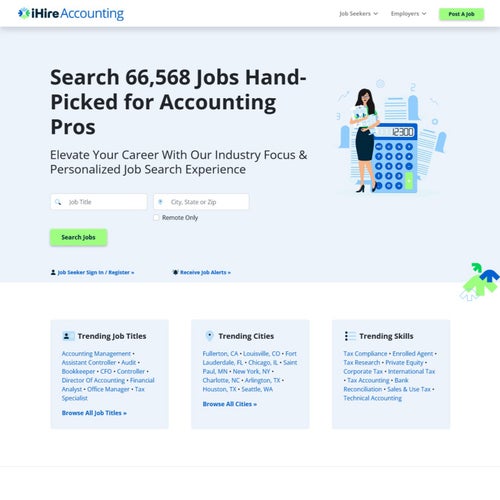
Nine easy steps for posting a job on iHireAccounting.
Posting a job on iHireAccounting.
Click on "Post a Job."
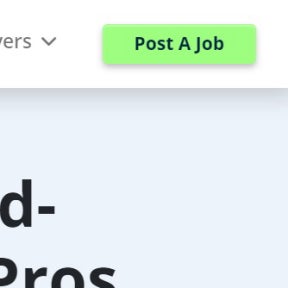
You'll find this option toward the top right of iHireAccounting's home page.
Begin the process of creating an account.
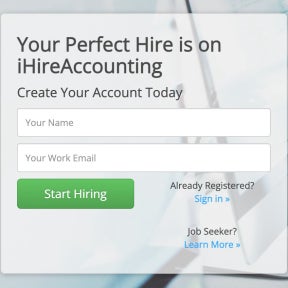
Enter your name and work email address. Then, click on "Start Hiring."
Complete the account registration process.
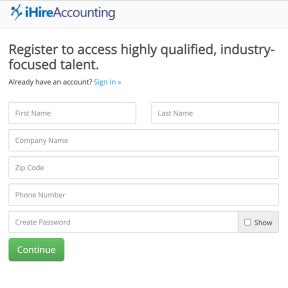
You'll be asked to provide your first and last names, company name, zip code, and phone number, and to create a password for your account. Enter these details and then click on "Continue."
Select "Post Job."
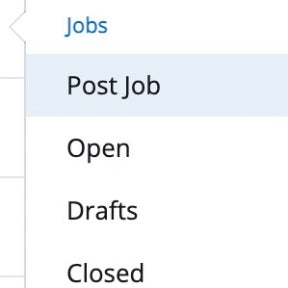
You'll find this option by hovering over "Jobs" in the left-hand panel.
Complete the "Job Details" form.
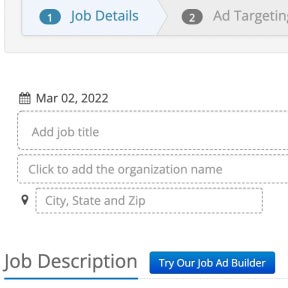
Add a job title, description, and summary, and indicate whether the position is fully remote. At this point, you'll have the option to hide your company name and branding from job seekers. You can also include an internal job code. Once you've filled out the relevant fields, click on "Next."
The "Job Details" form includes additional information about effective titles, as well as tips for optimizing each job description. Click on the applicable prompts to learn more.
Use the job ad builder if you require step-by-step help creating the job application.
Choose a job category.
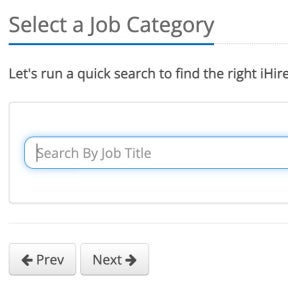
iHireAccounting has a number of communities focused on specific areas of employment. Enter the job title and then choose the most appropriate niche. Then, click on "Next."
Furnish some information about the job application process.
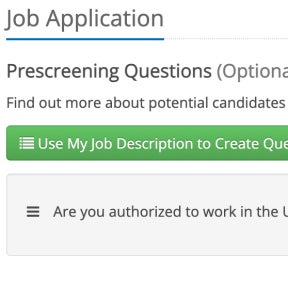
Before posting your job ad, you'll have the opportunity to map out the application process.
Add prescreening questions, if desired.
Choose whether to include a voluntary self-identification form to promote compliance with equal opportunity guidelines.
Indicate who should be notified when candidates apply for the job.
Stipulate whether applicants should submit a resume.
Click on "Next" once you've completed all of the requisite fields.
Select a job posting plan.
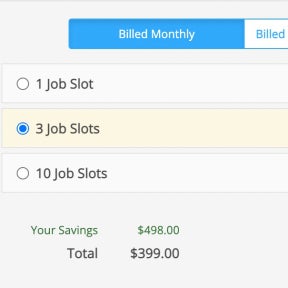
Peruse iHireAccounting's job posting packages and select the one that best suits your needs. Then, click on "Continue."
Finalize the job posting process.
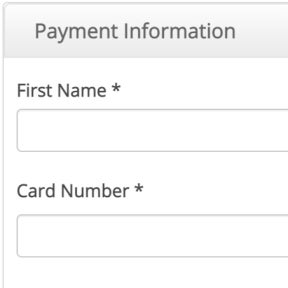
Enter your payment information and click on "Place Your Order" to complete your purchase. Then, read through the details on screen for further information about your job post.
iHireAccounting vs. AccountingJobsToday.com:
iHireAccounting and AccountingJobsToday.com both list accounting roles in the U.S. AccountingJobsToday.com is more affordable than iHireAccounting. Both offer resume searches and featured postings, but only AccountingJobsToday.com shares jobs on their social media accounts.
iHireAccounting vs. AccountingCrossing:
Similar to iHireAccounting, AccountingCrossing offers employers targeted hiring solutions to find accounting talent. While AccountingCrossing offers free and paid job postings, iHireAccounting's pricing starts at $349.00 for a listing, making the former site more affordable. Both platforms offer resume searches and email alerts.
iHireAccounting vs. Indeed:
While iHireAccounting primarily caters to the accounting industry, Indeed advertises general vacancies, making the former site the better option for employers in search of a specialized pool of candidates. Indeed, however, offers a free job posting plan and social media sharing, both of which iHireAccounting lacks.
Key Information
Legal Name | iHire, LLC |
Founder | |
Founding Date | Jan 01, 1999 |
Address | 41 E. All Saints St., Frederick, MD 21701 |
Telephone | |
Website |

