Pricing:
Plan | Pricing |
|---|---|
45 Day Job Posting | US$399.00 |
Job Flash Package | US$499.00 |
Premium Job Flash Package | US$699.00 |
Ultimate Recruitment Package | US$899.00 |
45 Day Job Posting Plus CEP Print Ad | US$849.00 |
5 Pack of 45 Day Job Postings | US$1,099.00 |
5 Pack of Premium Job Flash Emails and Postings | US$2,499.00 |
Single Resume Purchase | US$35.00 |
Spotlight Upgrade | US$85.00 |
Preferred Upgrade | US$99.00 |
Veterans Upgrade | US$109.00 |
Diversity Upgrade | US$149.00 |
Social Upgrade | US$149.00 |
Featured Upgrade | US$150.00 |
TalentBoost Upgrade | US$199.00 |
Review:
The AIChE has been supporting careers in the chemical engineering industry since its inception in 1908. The platform is comprised of a large international network of some 60,000 members in over one hundred countries, including the U.K. However, the platform caters primarily to the U.S. job market.
Pros:
- CareerEngineer is a niche job board dedicated to supporting careers in the chemical engineering industry.
- Job posts are live for 45 days.
- Jobs are distributed to over 44,000 chemical engineers via targeted emails with the premium packages.
- The platform offers employers a variety of job posting packages as well as additional upgrades.
- The site features a resume database for employers to browse.
- The platform offers a variety of payment methods.
Cons:
- There are no free job posting options.
- Job posting packages are costlier than competitors, such as Engineering Jobs and Just Engineers.
- The "TalentBoost," "Veterans," "Diversity," and "Social" upgrades are not available for U.K.-based jobs.
- The platform caters primarily to the U.S. job market.
- The organization is based in the U.S. and does not offer local customer support in the U.K.
- Pricing information is only available in U.S. dollars.
Reputation:
We were unable to find any online reviews for CareerEngineer.
How to Post a Job on CareerEngineer:
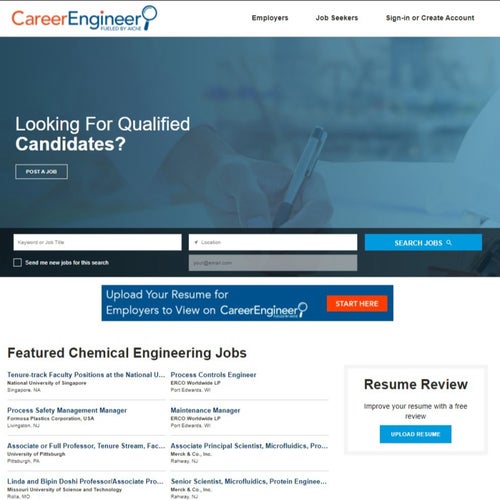
Five easy steps for posting a job on CareerEngineer.
Posting a Job on CareerEngineer.
Navigate to the CareerEngineer home page.
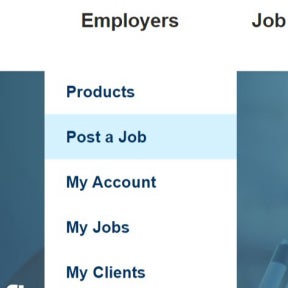
From the CareerEngineer home page, go to the "Employers" tab in the top menu and click on "Post a Job" from the drop-down menu.
Create your account.
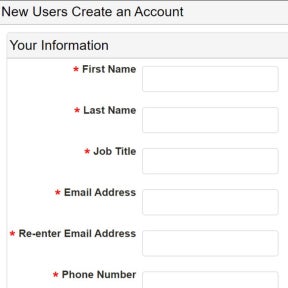
Enter your personal and company information, read through and agree to the Usage Agreement and the Privacy Policy, and click on "CREATE MY ACCOUNT" toward the bottom of the page.
Create your job post.

Follow these six easy steps to build your job ad:
Select the type of job posting package.
Add your company name and logo, and fill in some basics about the job such as the title, industry, and job function.
Add your job description and requirements. Betterteam has a job description template to help you structure your ad.
Fill in some job details such as the duration of the contract, travel requirements, desired education and experience, and a salary range.
Finally, add the relevant U.K. location and contact information.
You can review your job post by clicking on "PREVIEW" toward the bottom of the page.
Once you're happy with your job ad, click on "CONTINUE."
Add optional upgrades for your job post.
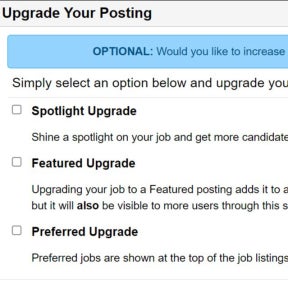
The optional upgrades will increase the exposure of your job posting. Select the packages that you would like to purchase by ticking the box to the left of each package. Then, click on "Add Upgrades" or "No Thanks" to continue.
The "TalentBoost," "Veterans," "Diversity," and "Social" upgrades are not available for U.K.-based jobs.
Review your order, complete the payment, and post your job ad.
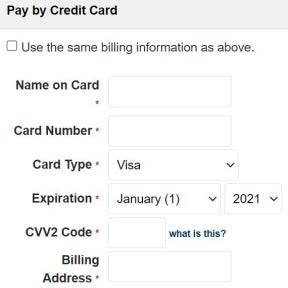
Ensure that your order summary is accurate. Enter your chosen payment details and complete your purchase. Your job post will be processed and appear on the CareerEngineer job board.
You can pay by credit card, check, or through PayPal.
CareerEngineer vs. The Chemical Engineer Jobs:
Like CareerEngineer, The Chemical Engineer Jobs is focused on the chemical engineering industry. Both platforms serve a global audience, although The Chemical Engineer Jobs is headquartered in the U.K. and lists far more local vacancies than CareerEngineer, making it the better option for local employers.
CareerEngineer vs. Engineering Jobs:
Engineering Jobs caters primarily to the U.K. job market whereas CareerEngineer is focused more on career opportunities in the U.S. Engineering Jobs is powered by CV-Library, giving employers access to a much larger pool of local candidates.
CareerEngineer vs. Indeed:
Indeed is a well-known job board that lists a wide range of vacancies. In comparison, CareerEngineer gives employers access to a niche network of engineering professionals. Indeed offers a free job posting plan, while a single listing on CareerEngineer costs US$399.00, making it the costlier choice.
Key Information
Legal Name | American Institute of Chemical Engineers |
Founding Date | Jan 01, 1908 |
Address | 120 Wall St., 23rd Fl., New York, New York 10005 USA |
Telephone | |
Website |

