Pricing:
Plan | Pricing |
|---|---|
1 Posting | C$56.00 |
10 Pack | C$450.00 |
1 Month Candidate Database Access | C$300.00 |
3 Months Candidate Database Access | C$700.00 |
1 Year Candidate Database Access | C$2,400.00 |
1 Year Applicant Tracking System | C$3,500.00 |
Add-on: Featured Job | C$30.00 |
Review:
Founded in 2005, WindsorCareers.com has over 15 years of experience in connecting local employers with candidates throughout the Windsor-Essex region. The platform features affordable job posting options, an extensive resume database, an integrated applicant tracking system, and social media promotion to help streamline the hiring process.
Pros:
- WindsorCareers.com is a local job board dedicated to the Windsor job market.
- The website features a resume database of over 34,000 candidates.
- The platform features an integrated applicant tracking system (ATS).
- Job posting can be shared to the King's University College Career Connect Job Board for free.
- WindsorCareers.com shares job posts to the Knighthunter social media channels.
- The website features a range of career resources.
- Job posts can remain live for up to eight weeks.
Cons:
- There is no free job posting option.
- The website is not available in French.
- Additional features such as the resume database access and ATS cost extra.
Reputation:
We were unable to find any online reviews of WindsorCareers.com.
How to Post a Job on WindsorCareers.com:
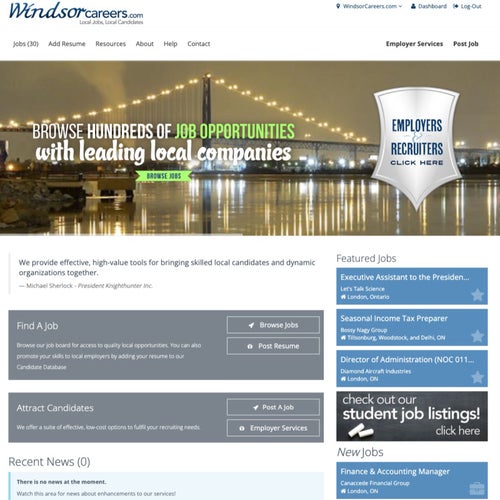
Nine easy steps for posting a job on WindsorCareers.com.
Posting a Job on WindsorCareers.com.
Navigate to the WindsorCareers.com home page.
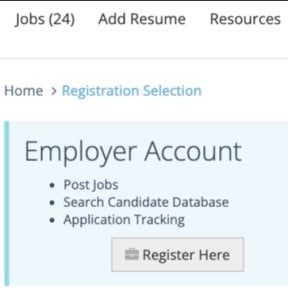
From the home page, click on "Register" in the top-right corner of the page. On the next page, click on "Register Here" beneath the "Employer Account" heading.
Register your employer account.
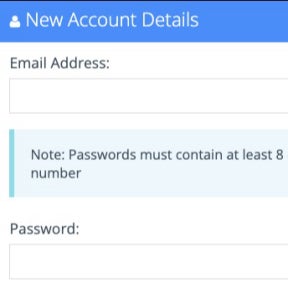
Fill out the online form with your details and click on "Create Account" toward the bottom of the page.
You'll be directed to your employer dashboard where you can complete your profile.
Create your job post.

From your employer dashboard, click on "Post Job" in the top-right corner. Fill out the online form with your vacancy's details. Then, click on "NEXT STEP" toward the bottom of the page.
Use Betterteam's job description template to help structure your job post.
Add the work location.
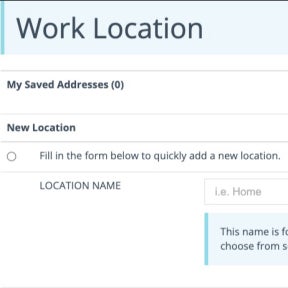
On the next page, add the location details for the vacancy before clicking on "NEXT STEP" toward the bottom of the page.
You can see a preview of your job post by clicking on "PREVIEW JOB" at the top of the page.
Click on "PREV STEP" to edit the details of your job post.
Select an application option.
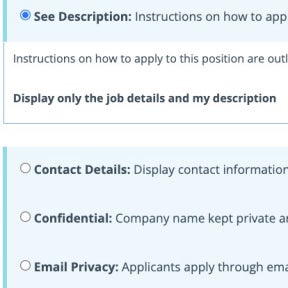
Select an application method by checking the corresponding box. Then, click on "NEXT STEP."
You can add your company logo on the next page. Click on "NEXT STEP" to proceed.
Set the job post duration.
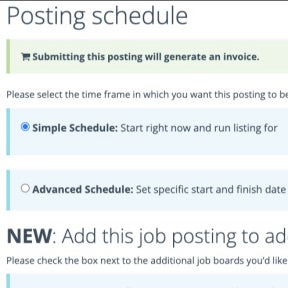
Set a duratrion for your job ad. You can choose from the drop-down menu of simple schedule options or you can set a custom timeline for your job post. Then, click on "NEXT STEP."
You can syndicate your post to the King's University College Career Connect job board by checking the box.
Enter your billing your details.
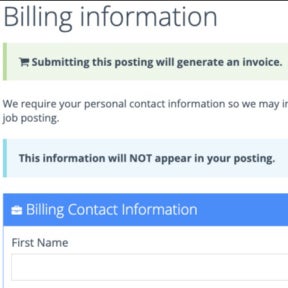
Fill out the online form with your billing details and click on "NEXT STEP" toward the bottom of the page.
Review your job post.
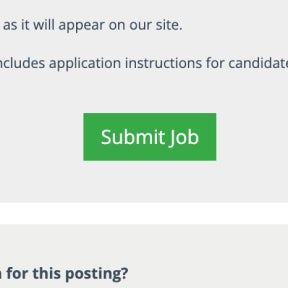
Check the preview of your job post for accuracy. Once you're happy, click on "Submit Job."
You can select the "Featured Job" enhancement by checking the corresponding box.
Complete the payment to post your job.
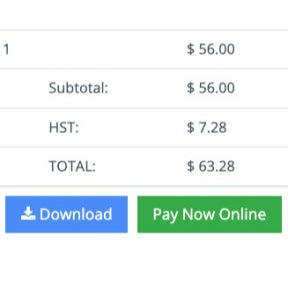
Once your invoice has been created, your job post will be reviewed and processed. Complete the payment process by clicking on "Pay Online Now." Once the payment is complete your job ad will be posted.
WindsorCareers.com vs. Job Bank:
Job Bank is the Canadian government's official job site and offers a free job posting service. In contrast, WindsorCareers.com charges C$56.00 for a single job post. Job Bank is a national job board and caters to careers throughout Canada, whereas WindsorCareers.com has a smaller focus and may be the better option for local hiring.
WindsorCareers.com vs. Workopolis:
Workopolis is a popular Canadian job board that offers both free and paid job posting options. Like WindsorCareers.com, Workopolis offers an applicant tracking system but lacks social media promotion. Workopolis caters to the entire country and is available in French, but WindsorCareers.com may be the better option for local employers.
WindsorCareers.com vs. SimplyHired:
SimplyHired is a job search engine and aggregator that advertises job ads from hundreds of job boards. Although the site may offer employers increased exposure, it does not allow for a direct job posting and lacks career development resources, making WindsorCareers.com the more suitable option for employers looking to advertise and hire locally.
Key Information
Legal Name | Knighthunter Inc. |
Founder | Michael Sherlock |
Founding Date | Jan 01, 2005 |
Telephone | |
Website |

