Pricing:
Plan* | Monthly Pricing | Annual Pricing** |
|---|---|---|
Basic | Free. | Free. |
Recruit | US$399.00 | US$3,990.00 |
Professional | US$699.00 | US$6,990.00 |
Partner | US$999.00 | US$9,990.00 |
Master | US$1,999.00 | US$19,990.00 |
*14-day free trials are offered on all paid monthly and annual plans. **Two free months are offered on all paid annual plans.
Review:
CallCenterCrossing is a members-only job posting site that prides itself on providing users with the largest selection of job opportunities in the customer service and call center industries. However, the site is mostly geared toward the U.S. workforce and, while it allows postings from Canada, relatively few Canadian employers use the site.
Pros:
- The basic plan includes one free job posting.
- 14-day free trial is available for all packages.
- Job seekers can search for jobs by type, state, city, and country.
- All paid packages include job posting, resume access, full customer support, features in email alerts, full resume export, as well as unlimited user accounts, candidates, and companies.
- Hundreds of new job posts are added to the site each week.
- Discounts are available for annual subscriptions.
Cons:
- The free trial claims "no strings attached," but users still need to enter their payment details before starting the trial.
- Users who neglect to cancel the service before the trial period lapses will be charged.
- On the free plan, vacancies are not shared with job board partners.
- Pricing is only available in U.S. dollars.
- There is no dedicated Canadian site.
- The site is not available in French.
- Live phone support is only available from 8 a.m. to 4 p.m. PST.
Reputation:
A number of positive customer reviews can be found on CallCenterCrossing's testimonials page but they are all from job seekers. These reviews praise the site's ease of use, quality, and email alerts.
How to Post a Job on CallCenterCrossing:
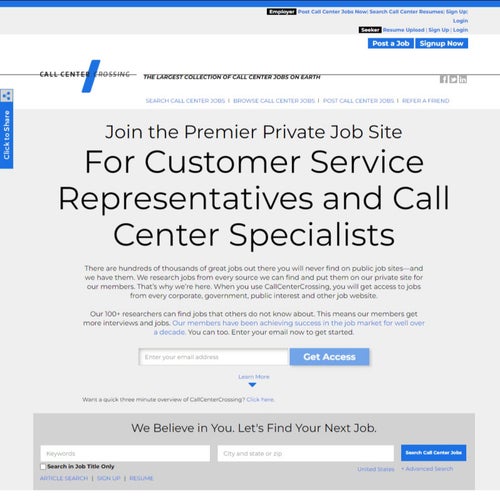
Six easy steps for posting a job on CallCenterCrossing.
Posting a job on CallCenterCrossing.
Click on "Post a Job."
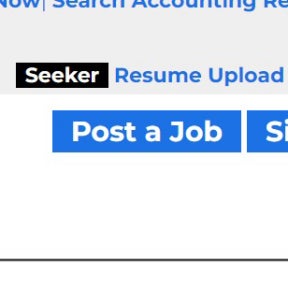
Navigate to the CallCenterCrossing home page and click on the "Post a Job" button toward the top-right corner.
Create an employer account.
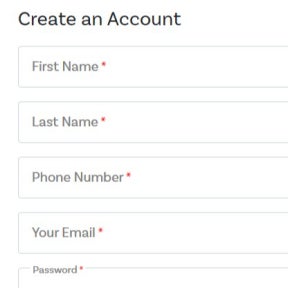
Click on the "EMPLOYERS" button toward the top-right corner of the page and select "SIGN UP" from the drop-down menu. Complete the online form and click on "SIGN UP" toward the bottom of the page.
Create your job post.
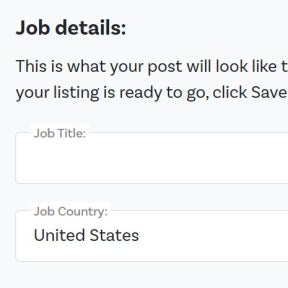
Click on the "POST NEW JOB" button and complete the online form with information about your job vacancy. Then, click on "SAVE" toward the bottom of the page.
Review your job post.
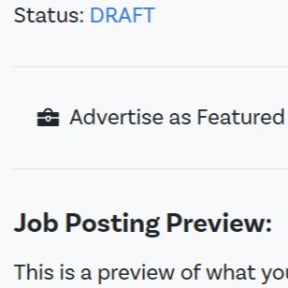
Look over the preview of your job ad and ensure its accuracy. Then, click on the blue "POST AS FEATURED JOB" button.
Select a job posting plan.
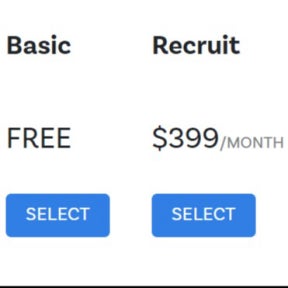
Choose a plan that suits your hiring needs by clicking on the "SELECT" button beneath the plan.
If you selected the Basic plan, you will see an order confirmation message on the next page. Then, click on "GO TO MY JOBS."
If you selected a paid plan, you will be prompted to enter your payment information. Once complete, navigate to the "My Jobs" page.
Publish your job post.
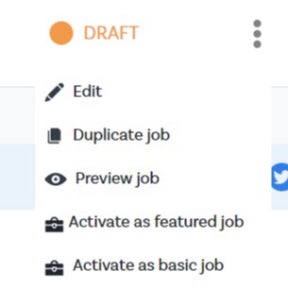
On the "My Jobs" page, set the "Show" filter to "Draft Jobs" and click on the "SEARCH" button. Locate the job post you want to publish, click on the three vertical dots to the right of "DRAFT," and click on "Activate as basic job" or "Activate as featured job," depending on your chosen job posting plan.
CallCenterCrossing vs. Indeed:
Unlike CallCenterCrossing, Indeed is a general job board that caters to every industry in over 60 countries worldwide. CallCenterCrossing, by contrast, primarily caters to the U.S. and Canadian markets. Its paid plans are costlier than Indeed's pay-per-application option. Both sites offer a free job posting plan.
CallCenterCrossing vs. LocalJobShop.ca:
While CallCenterCrossing is a niche job board that caters to the U.S. and Canada, LocalJobShop.ca is a general job posting site that only caters to Canada. Both companies offer free and paid job posting options; however, LocalJobShop.ca is the more affordable option with featured listings only costing C$35.00.
CallCenterCrossing vs. CallCenterjob.ca:
Both CallCenterCrossing and CallCenterjob.ca are niche job boards for the call center and customer service industries. Both sites are part of larger job boards, EmploymentCrossing and Jobs.ca, respectively. CallCenterjob.ca caters exclusively to Canada while CallCenterCrossing allows postings for both the U.S. and Canada.
Key Information
Legal Name | EmploymentCrossing |
Founder | |
Founding Date | Jan 01, 2007 |
Address | Pasadena, California, 626 United States |
Number of Employees | 300 |
Telephone | |
Website |

