Pricing:
Plan | Monthly Pricing | Quarterly Pricing |
|---|---|---|
1 Job Slot | $349.00 | $316.00 /mo. |
3 Job Slots | $450.00 | $405.00 /mo. |
10 Job Slots | $799.00 | $733.00 /mo. |
Resume Search | $450.00 | n/a. |
Resume Search + Job Slot | $749.00 | n/a. |
Custom Packages | Contact for quote. | Contact for quote. |
Review:
iHirePublishing offers several useful features for hiring such as resume searching, email alerts, post refreshes, and applicant tracking.
Pros:
- Branded email alerts are sent to suitable candidates.
- Posts are refreshed every 15 days.
- Employers can set pre-screening questions.
- Keyword optimization assistance is available.
- Employers can track applicants and manage them through iHire.
- Highlighted job posts are available for an additional fee.
- The ability to search resumes can be purchased in addition to a job slot.
Cons:
- Job posts are assigned to a single location. For jobs open in more than one location, multiple job posts must be purchased.
- Resume access comes at an additional cost.
Reputation:
iHire has received an A+ rating from the Better Business Bureau (BBB). The site has a 1.14-star rating with reviews stating that the service is a "scam" because of billing issues and being unable to find suitable candidates.
According to reviews on Sitejabber, iHire has an average rating of 4.3 out of 5 stars based on over 450 reviews. Several employers reported that they were able to find qualified candidates quickly using iHire.
How to Post a Job on iHirePublishing:
Follow these easy steps to post your next vacancy on iHirePublishing.
Posting a job on iHirePublishing
Click on "Post A Job."
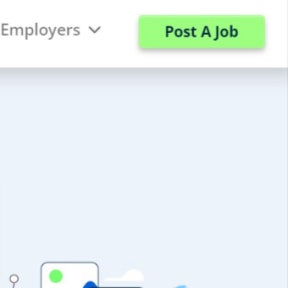
Navigate to ihirepublishing.com and click on "Post A Job" in the top-right corner of the page.
Click on "Employers."
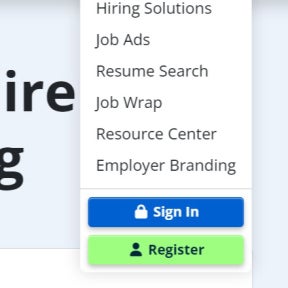
Click on "Employers" in the banner and select "Register" in the drop-down menu.
On the next page below "Employer Sign In," enter your work email address and click on "Next."
Fill out the online form.
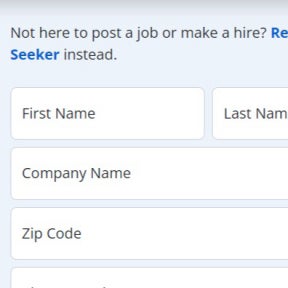
Fill out the form with your employer details, including your full name, company name, and a password. Complete the reCAPTCHA and click on "Continue."
Fill out the job posting form.
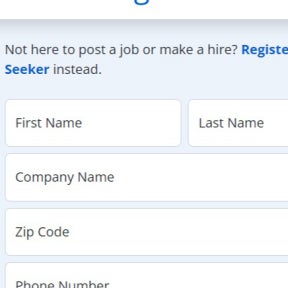
Hover over "Jobs" in the menu bar on the left and click on "Post Job." A job posting form will pop up on your employer dashboard.
Enter your vacancy details, including the job title, job description, address, and salary.
Select any benefits the role may be entitled to.
Add an internal job code.
Click on "Next."
Select a job category and click on "Next."
Add any optional pre-screening questions.
Enter an email address to be notified when an application has been received.
If a resume is required, make sure the applicable box is checked.
Click on "Next."
Select a job posting plan.
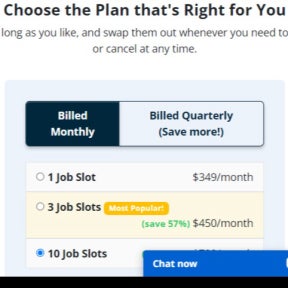
Select your preferred job posting plan and click on "Continue."
You can also edit or preview your job listing on this page.
Pay for your job ad.
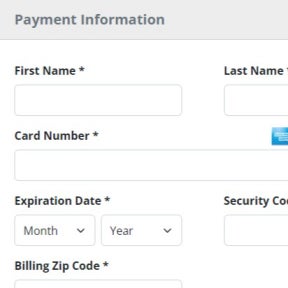
On the checkout page, review your order, enter your payment details in the blocks provided, and click on "Place Your Order."
Once your payment has been processed, your job ad will go live on the site.
iHirePublishing vs. Mediabistro:
Mediabistro is a job board for media vacancies. Pricing starts at $297.00 for a single job post, and each package appears to include the same features but with more job slots. This package structure is similar to iHirePublishing, which charges $349.00 per basic post, but offers far more hiring tools than Mediabistro.
iHirePublishing vs. Indeed:
Indeed is one of the largest online job boards. It offers free posting as well as the option to sponsor posts. While Indeed is a large, general job board, iHirePublishing is a sector of the larger board iHire and charges $349.00 per basic post. A niche area like publishing may receive less traffic than a large job board like Indeed.
Key Information
Legal Name | iHire, LLC © |
Founder | |
Founding Date | Jan 01, 1999 |
Address | 41 E. All Saints St., Frederick, MD 21701 |
Telephone | |
Website |

