Pricing:
Plan | Pricing |
|---|---|
Standard Job Posting | £125.00 +VAT |
Premium Job Posting | £225.00 +VAT |
Premium Job Posting + Marketing Campaign | £900.00 +VAT |
Additional/Custom Recruitment Services* | Contact for quote. |
*Energy Jobline also offers a range of additional products and services, including customer job posting packages, banner advertising, and screening services, among others.
**U.S. companies may be exempt from paying VAT.
Review:
Energy Jobline is the self-proclaimed largest and fastest-growing global energy and engineering job board and career hub. The platform has a very large audience of over 4 million energy professionals in over 190 countries and boasts over 350,000 energy jobs advertised through their platform daily.
U.S. job seekers can easily search through jobs listed in the country by location and job type. Employers have access to the platform's extensive recruitment features, including an extensive resume database, applicant tracking system, and company branding services.
Pros:
- Energy Jobline primarily caters to the energy industries in over 190 countries, reaching 4 million professionals worldwide.
- The job board lists over 200,000 vacancies in the U.S.
- The site offers tailored job posting packages to suit specific recruitment needs.
- There is an built-in applicant tracking system to manage candidates.
- Employers can search through Energy Jobline's extensive candidate resume database.
- Premium job posts are shared to the platform's social media pages for added reach.
- The platform is more affordable than several competitors, such as ZipRecruiter and Rigzone.
Cons:
- Energy Jobline lacks a free job posting option.
- Pricing is only available in pounds sterling.
- The platform does not share job posts with other job boards.
- The company is based in the U.K. and has no local customer support in the U.S.
Reputation:
We were unable to find any online reviews of Energy Jobline.
How to Post a Job on Energy Jobline:
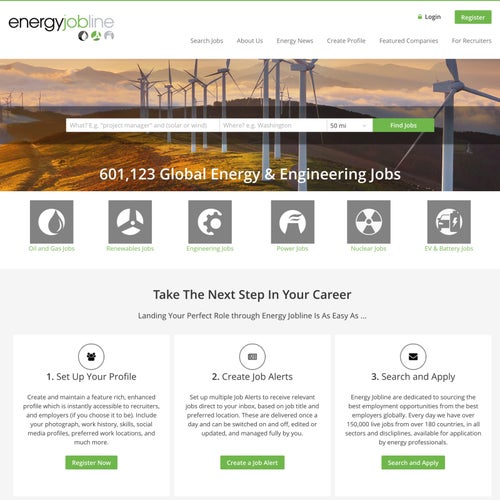
Six easy steps for posting a job on Energy Jobline.
Posting a Job on Energy Jobline.
Navigate to the Energy Jobline home page.
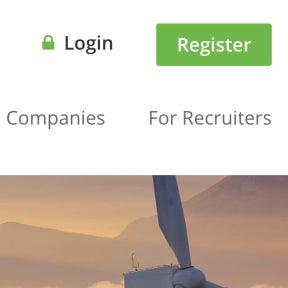
From the home page, click on "For Recruiters" in the top-right corner of the page. On the next page, click on "Register."
Create your recruiter account.
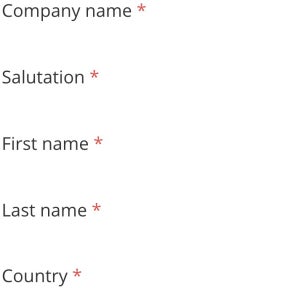
Register your recruiter account by filling out the online form with your details. Once complete, click on "Create new recruiter account" toward the bottom of the page.
A confirmation email will be sent to you. Follow the link to activate your account.
Click on "Save" to confirm your account details.
Select a job posting package.
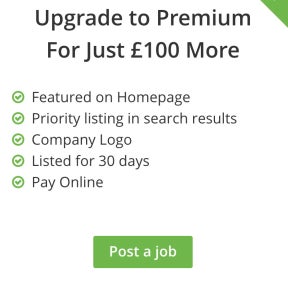
From your dashboard, click on "Products" in the top menu bar. Scroll down and select a job posting option by clicking on "Post a job" beneath the corresponding package. Next, select the format of your job post by clicking on "Continue" beneath your preferred option.
You can choose between creating your job post through Energy Jobline, adding a link to your website, or uploading a PDF.
Create your job post.
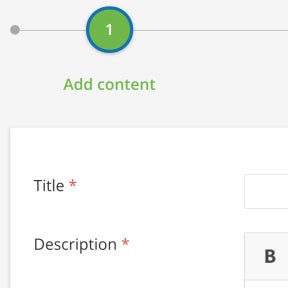
Fill out the online form with the details of your vacancy. Once complete, click on "Continue" toward the bottom of the page.
Preview your job post.
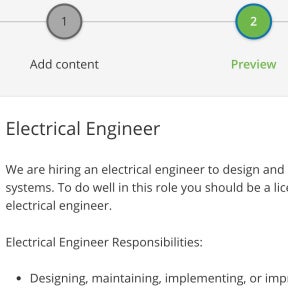
Review your job post for inaccuracies. You can edit the post by selecting "Go back" toward the bottom of the page. Once complete, click on "Continue."
Complete the payment and post your job.
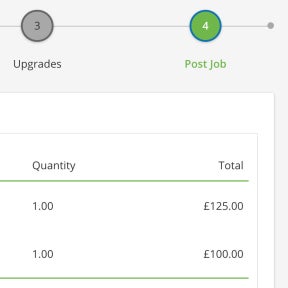
You can choose to make your job a featured post by checking the corresponding box. Then click on "Continue." Finally, review your order and enter your payment details. Once complete, click on "Post Job" toward the bottom of the page.
Once the payment is complete, your job ad will be processed and posted to the Energy Jobline board.
Energy Jobline vs. Rigzone:
Like Energy Jobline, Rigzone is a U.S.-based company that serves the global energy job market. However, the latter is costlier than Energy Jobline, charging $550.00 per post, compared to Energy Jobline's £125.00 +VAT per post. Energy Jobline also stands out with social media promotion tools, which Rigzone lacks.
Energy Jobline vs. OilJobFinder:
OilJobFinder primarily lists oil and gas jobs, whereas Energy Jobline caters to the full spectrum of energy sectors across the world. OilJobFinder requires a membership to post jobs and does not disclose its pricing online, whereas anyone can create an account and post jobs with Energy Jobline for £125.00 +VAT.
Energy Jobline vs. Oil Professionals:
Like Energy Jobline, Oil Professionals caters to the global energy job market. However, the platform is specific to oil job opportunities and lacks the full spectrum of sectors that Energy Jobline offers. Oil Professionals has very few job posts on their site compared to Energy Jobline, which lists over 200,000 vacancies in the U.S. alone.
Key Information
Legal Name | Energy Jobline Ltd. |
Founding Date | Aug 09, 2011 |
Address | The Courtyard, Shoreham Rd., Upper Beeding, Steyning BN44 3TN United Kingdom |
Telephone | |
Website |

