At-a-Glance:
Feature | Workforce50.com |
|---|---|
Price | From $49.00 /post. |
Bulk job posting plans | ✔ |
Post duration | 30 days. |
Employer branding | ✔ |
Resume database access | x |
User dashboard | ✔ |
Customer support | Email. |
Review:
Workforce50.com is a niche job board that helps employers find and hire mid- and late-career professionals both locally and nationally. Established in 2007, the job board has more than a decade's experience in the recruitment industry and gives users access to a highly defined audience of job seekers.
While the platform offers employer branding and bulk job posting packages, it is less feature-rich than some local competitors. However, the job board is more affordable than several rival sites, such as RetirementJobs.com.
Pros:
- Workforce50.com has bulk job posting plans available for companies hiring at scale.
- Users can add their company logo to job posts for increased brand awareness.
- The platform offers custom packages for users interested in banner advertising options.
- The job posting process is quick and straightforward.
- Workforce50.com is more affordable than some niche competitors.
- The user dashboard helps employers efficiently manage listings and applications.
Cons:
- Workforce50.com does not offer a free plan.
- The platform lacks access to a resume database and candidate matching tools.
- Listings aren't distributed to other job boards.
Reputation:
We were unable to find any online reviews of Workforce50.com.
Pricing:
Plan | Pricing |
|---|---|
Single Posting | $49.00 |
Package of 3 Postings | $125.00 |
Package of 25 Postings | $882.00 |
How to Post a Job on Workforce50.com:
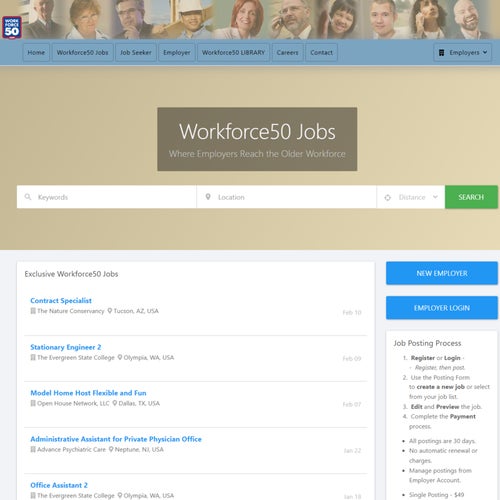
Two easy steps for posting a job on Workforce50.com.
Posting a job on Workforce50.com.
Create an employer account.
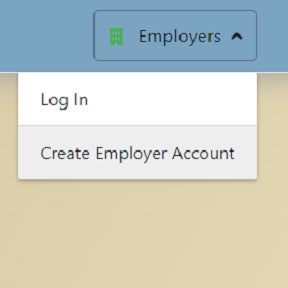
From the site's jobs page, click on "Employers" on the right-hand side and select "Create Employer Account" from the drop-down list.
Complete the online registration form and click on "REGISTER" to proceed.
Once your account has been approved, you will receive a confirmation email.
Create and post your listing.

Once your account has been activated, you'll be able to purchase job posting credits and post your vacancy from your dashboard.
Workforce50.com vs. RetirementJobs.com:
Like Workforce50.com, RetirementJobs.com advertises vacancies for late-career professionals. While Workforce50.com charges $49.00 per post, RetirementJobs.com's pricing starts at $199.00 per post. However, for the higher price, users gain access to featured listings and job ad distribution tools.
Workforce50.com vs. NHWorks Job Match:
While Workforce50.com and NHWorks Job Match both advertise local roles, the sites are active in two different job markets. Workforce50.com primarily caters to older job seekers, whereas NHWorks Job Match serves professionals at all career levels. NHWorks Job Match is also completely free to use, while the former charges $49.00 per post.
Workforce50.com vs. LinkedIn:
LinkedIn is a professional social network that helps employers find and hire a wide variety of candidates. In comparison, Workforce50.com gives users a more targeted approach to hiring senior and late-career professionals. Both sites offer employer branding, but only LinkedIn features candidate messaging and promoted listings.
Key Information
Legal Name | Prancing Dog Publications LLC |
Founding Date | Jan 01, 2007 |
Address | Sudbury, MA |
Telephone | |
Website |

