At-a-Glance:
Feature | iHireEngineering |
|---|---|
Free plan | x |
Paid plans | From $349.00 /mo. |
Bulk discounts | ✔ |
Searchable resume database | ✔ |
Candidate management tools | ✔ |
Employer branding | ✔ |
Mobile optimization | ✔ |
Review:
iHireEngineering offers employers a highly targeted approach to finding engineering professionals to fill their job vacancies. The site has a nationwide reach but no international presence. However, it features a range of useful hiring tools, including resume searches, media-rich job postings, branded email alerts, and social recruiting.
Jobs are also automatically refreshed to the top of the search results at 15-day intervals, which aids exposure. Yet, compared to competitors, such as EngineeringJobs.net iHireEngineering is rather costly.
Pros:
- There are several job posting plans to suit different hiring needs.
- Jobs can be enhanced with nationwide and featured upgrades.
- Job postings are refreshed to the top of the search results every 15 days.
- Employers can use candidate management tools for viewing, tracking, and saving notes on applicants.
- Custom questions for prescreening candidates can be added to job ads.
- Branded email alerts are sent to matching candidates.
- Job postings are promoted on iHire's X account.
- The site features a resume database that employers can search to find candidates for their job openings.
Cons:
- There is no free job posting option.
- The site is costlier than some other engineering job boards.
Reputation:
The iHire network of niche employment sites received a rating of 4.1 out of 5 stars on Sitejabber based on more than 500 reviews. Several users reported positive customer service experiences and found the site to be user-friendly and efficient for sourcing quality candidates.
On Trustpilot, the iHire brand has a 4.2 out of 5-star rating based on more than 790 opinions. Multiple users praised iHire's customer service and commended the site as a great talent acquisition tool.
Pricing:
Plan | Monthly Pricing | Quarterly Pricing |
|---|---|---|
1 Job Slot | $349.00 | $316.00 /mo. |
3 Job Slots | $450.00 | $405.00 /mo. |
10 Job Slots | $799.00 | $733.00 /mo. |
Resume Search | $450.00 | n/a. |
Resume Search + Job Slot | $749.00 | n/a. |
Custom Package | Contact for quote. | Contact for quote. |
How to Post a Job on iHireEngineering:
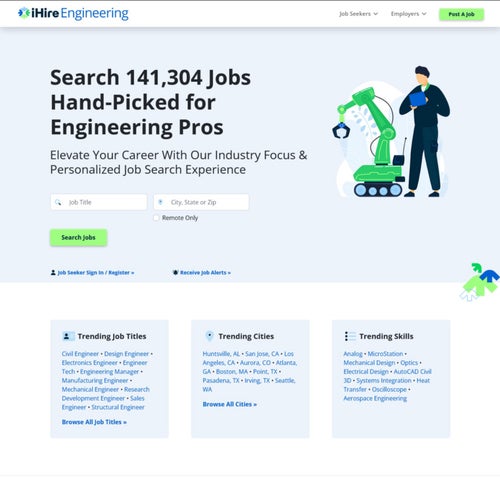
Five easy steps for posting a job on iHireEngineering.
Posting a job on iHireEngineering.
Click on "Post a Job."
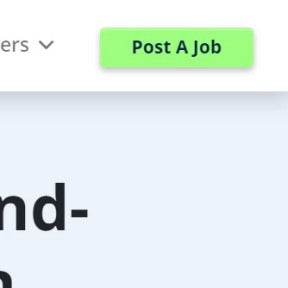
From the iHireHospitality home page, click on the "Post A Job" button located in the top-right corner of the page.
Create an account.

Enter your name and work email, and then click on "Start Hiring." If you don't already have an account, you will need to complete the registration form on the next page by adding your company name, zip code, and telephone number.
You will then be taken to another page where you will be asked for your position title, the size of your company, and how many new employees you expect to hire in the coming year. Finally, click on "Start Hiring" again to be taken to your dashboard.
Add your job information.
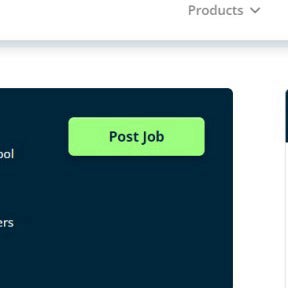
Once logged in to your dashboard, click on "Post Job." Then, fill in the required job posting information, such as the job title and job description. Then, click on "Next."
Select the appropriate job category and click on "Next."
Enter your job application details and click on "Next."
Choose a job posting plan.
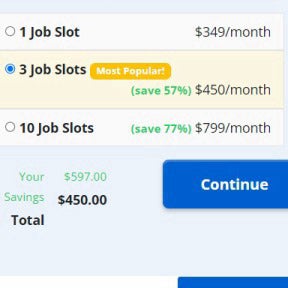
From the list of job posting plans, select your ideal choice and click on "Continue."
Pay for your post.
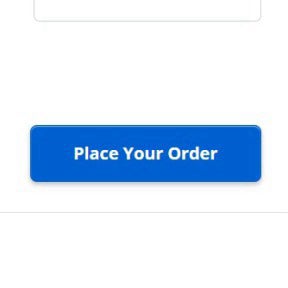
On the final page, enter your billing details and click on "Place Your Order." Your job ad will go live once payment is complete.
iHireEngineering vs. EngineeringJobs.net:
With a starting price of $199.00 for a 60-day job listing, EngineeringJobs.net is more affordable than iHireEngineering, which has a starting price of $349.00 per month. While both sites are feature-rich, iHireEngineering offers some tools that EngineeringJobs.net doesn't, such as a searchable resume database.
iHireEngineering vs. Engineering Central:
iHireEngineering and Engineering Central both provide featured listings, resume searches, employer branding, and candidate management tools. Unlike Engineering Central, iHireEngineering also offers social media sharing. However, with a starting price of $349.00 per month it is costlier than Engineering Central, which charges from $125.00 per post.
iHireEngineering vs. Indeed:
Indeed is a general job site with an extensive global reach, whereas iHireEngineering is a U.S.-focused engineering job board. While both offer attractive features, including resume searches and branding tools, Indeed has free and paid options, making it more affordable than iHireEngineering, which has a starting price of $349.00 per month.
Key Information
Legal Name | iHire |
Founder | |
Founding Date | Jan 01, 1999 |
Address | 41 E. All Saints St., Frederick, MD 21701-5619 |
Telephone | |
Website |

