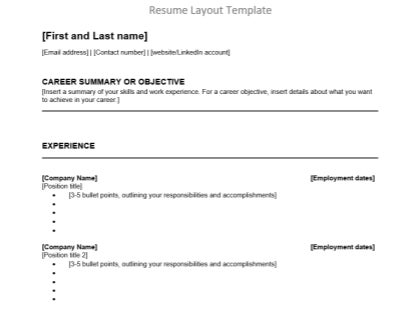
Resume Layout Template Download:
Download this resume layout template and make it your own.
Download NowResume Layout Template:
[First and Last name]
[Email address] | [Contact number] | [Website/LinkedIn account]
CAREER SUMMARY OR OBJECTIVE
[Insert a summary of your skills and work experience. For a career objective, insert details about what you want to achieve in your career.]
EXPERIENCE
[Company Name] - [Employment start/end date] [Position title]
- [List any responsibilities and accomplishments]
[Company Name] - [Employment start/end date] [Position title 2]
- [List any responsibilities and accomplishments]
EDUCATION
[School or institution name] - [Year started/ended]
[Degree name or relevant certificate]
- [List any special achievements or awards]
[School or institution name 2] - [Year started/ended]
[Degree name or relevant certificate 2]
- [List any special achievements or awards]
OTHER
- Languages: [Native, secondary, intermediate]
- Certifications: [List noteworthy certifications relevant to the position.]
- Technical Skills: [List skills relevant to the position.]
- Awards: [Use this point to describe projects or awards relevant to the job application.]
How to Lay Out a Resume:

A step-by-step guide to putting your resume together so it looks professional and is more effective.
Choose a resume format that best suits your skills and work experience.
Pick one of three resume formats.

There are three main resume formats that can be used for a job application. These include:
A chronological resume is the most widely used as it focuses on work experience.
In this resume, you will list all relevant work experience at the top, starting from the most recent. This format also includes an education and skills section.
A functional resume is ideal for job seekers with limited work experience or those who have changed jobs often.
This resume focuses on your education and skills, listing your work experience last.
A combination resume is a hybrid between a chronological and functional resume.
It highlights your most relevant skills and work experience with a section for awards.
Set your margins, font, and line spacing.
Make your resume professional and easy to read.

By setting the right margins, line spacing, and font, you declutter your resume, making it easier and more pleasurable to read.
Set your margins.
Make them 1 inch on all four sides.
Choose a resume font.
Keep the size between 10 and 12.
Stick to common fonts such as Ariel, Times New Roman, or Calibri.
Set your spacing.
Use single-line spacing.
Justify your text to the left margin.
Divide your resume into relevant sections.
Order your resume information in an easy-to-navigate way.

To make your resume easier to read and compatible with ATS, divide your content into clearly defined sections. The order will differ depending on your resume style and the type of job you are applying for.
Full name and contact details section.
The top section of your resume should include your full name and contact details. If you have a webpage or LinkedIn profile, you can also add the links to this section.
Career summary or objective section.
The opening paragraph of your resume should include an objective or summary statement. This is used to capture the attention of the hiring manager with a few sentences about your career path and any special skills you may have that align with the job description.
Experience section.
The experience section of your resume is usually the most important. Here you will list your work experience starting from your most recent job. This section is also for indicating professional accomplishments.
Education section.
Under education, you should list your qualifications, academic titles, diplomas, and any completed courses that are relevant to the position you are applying for. Be sure to include the dates on which you completed your qualification.
Other.
To make your resume stand out, you should add various other sections that highlight your professional profile. These include languages, practical and technical skills, internships, awards, and other accomplishments that are relevant to the position you are applying for.
Final Tips and Advice:
- Use headers to make key information stand out.
- Use bullet points when listing your job responsibilities and academic achievements.
- Only put in information relevant to the job you are applying for.
- To ensure ATS compatibility, avoid using tables, images, or graphs.
- Avoid using more than two fonts on the same resume.
- Proofread your resume or get a friend to read it for you.
Creating a Resume With an Online Resume Builder:
The easiest way to ensure your resume looks professional and includes all the necessary information is to use a resume builder. Online resume builders use existing templates and professionally-written phrases to create a high-quality resume that can be customized to your needs.


