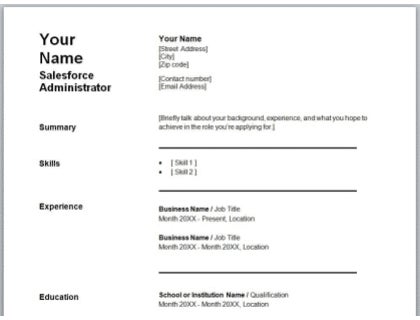
Salesforce Administrator Resume Template Download
Download this free Salesforce administrator resume template in Microsoft Word format.
Download NowSalesforce Administrator Resume Example:
Your Name
Salesforce Administrator
[Street address]
[City]
[Zip code]
[Contact number]
[Email address]
Summary:
[Briefly describe your background, skills, and qualifications.]
Skills:
[Skill 1]
[Skill 2]
Experience:
Company Name / Job Title Month 20XX - Present, Location
Company Name / Job Title Month 20XX - Month 20XX, Location
Company Name / Job Title Month 20XX - Month 20XX, Location
Education:
School Name / Qualification Month 20XX - Month 20XX, Location
School Name / Qualification Month 20XX - Month 20XX, Location
Professional Certifications:
[Certificate 1]
[Certificate 2]
Achievements:
[Notable career achievement 1]
[Notable career achievement 2]
Awards and Promotions:
[Service award 1]
[Job promotion 1]
How to Write a Salesforce Administrator Resume:

A complete guide to writing a Salesforce administrator resume with a free template.
Start with a summary.
Make your summary stand out.

You'll want your summary to create a lasting impression, intriguing employers enough to continue reading your resume. Start by highlighting your most desirable qualities including your skills, years of experience, and top achievements.
Keep your summary short and to the point.
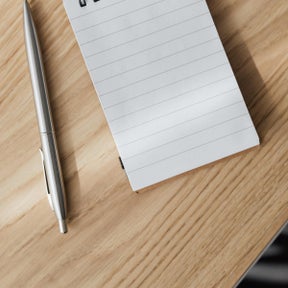
Aim to keep your summary under four sentences and only include the most pertinent information. Add a sentence about how your specific skill set and experience make you a suitable Salesforce administrator and how the job aligns with your career path.
List your competencies.
Start with your most impressive Salesforce administrator skills.

It's important to showcase your core Salesforce administrator skills near the top of the page to draw the hiring manager's attention. Make a bulleted list that includes key skills such as configuring Salesforce systems, managing Salesforce permissions, and preparing sales reports.
Don't neglect to mention all relevant skills that could set you apart from other candidates, for example, your proficiency in key programming languages, or your knowledge of software development life cycle methodologies, tools, and languages.
Match your skillset with the job posting.

List all relevant skills and competencies you have acquired over time. You'll want to directly match your skills with the job requirements.
If the job ad, for example, requires configuring Salesforce systems, managing Salesforce profiles, or working with SalesCloud, explicitly mention your experience in that regard. Do not list skills that will not be needed for the position.
Be honest.
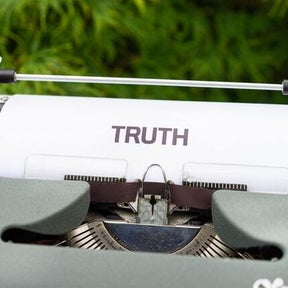
When listing your skills, remain truthful and realistic about your level of expertise as the recruitment process may require practical assessments.
Add your work experience.
List your professional experience in reverse chronological order.

The work experience section is an imperative part of your resume as employers will want to read about the tasks you've performed as a Salesforce administrator in previous roles. Start this section with your most recent position. You'll want to list the jobs you've held by job title, employer, and location.
Indicate your core responsibilities.
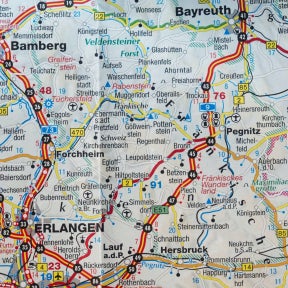
Under each entry, briefly describe what you did in each role in bullet format. Pay special attention to the key job responsibilities assigned to you in each position. This will help employers envision you in the role and determine the type of tasks you're knowledgeable in.
List your qualifications.
Add your education information.

Add your qualifications in reverse chronological order. Each entry should include a college / university / institution name, as well as a start and an end date.
Job ads may either require a Bachelor's degree in, for example, computer science or business, or not explicitly mention a degree. Don't, however, neglect to include any of your degrees, since it may add value to your application.
Include qualifications in progress.
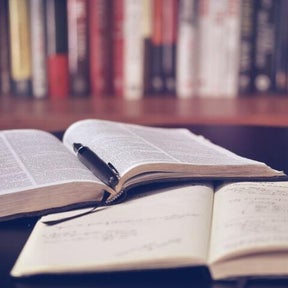
If you're currently studying toward a qualification, write "In progress," followed by the date you expect to complete the qualification.
Add your certifications.
List any relevant certificates.

List any Salesforce certifications that you've obtained. Be sure to include other relevant certificates, for example, "Cisco Certified Network Associate (CCNA)" or "CompTIA Project+."
Start with your most relevant certificate.

If you obtained more than one certificate, consider which one employers would be most interested in and mention it first.
Common certificates related to Salesforce administrator roles include:
- Salesforce Certified Administrator.
- Salesforce Certified Advanced Administrator.
Add certification details.

Salesforce accredited certificates indicate to employers that you have formal training and that you're passionate about your job. Be sure to mention the institution and the date you obtained your certification.
Highlight your career achievements.
Add notable career milestones.

Your career achievements are a great addition to your resume because they act as solid references, proving to employers that you're more than capable of exceeding their expectations.
You'll immediately want to capture an employer's attention, so start this section with your most impressive Salesforce administration accomplishments.
Showcase major completed projects.

You'd need to provide sufficient details of your accomplishments, for example, that you've successfully translated business requirements into system functionality, developed customized sales reports, and more.
Don't forget to include metrics to emphasize the impact your work had on the business. This might include mention of your customized dashboard that led to an increase of 87% in the Salesforce adoption rate under employees within your first month in the role, etc.
List any awards.
Add key career moments at the end of your resume.

To provide screeners with additional insight, be sure to list instances of professional recognition that may be of particular interest to employers. These typically include awards of achievement or merit, or job promotions.
Briefly describe your awards and job promotions.

Use bullet points to briefly describe each career award and noteworthy job promotion and list them in reverse chronological order. Remember that each entry should also identify the institution/employer and don't neglect to provide a date.
Similar Resumes:
How to Create the Perfect Resume


