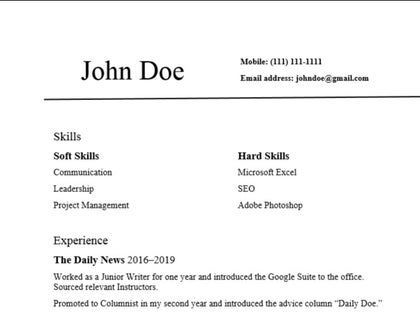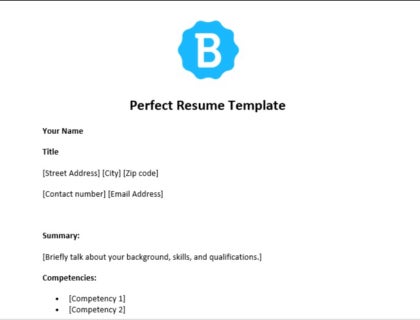
Perfect Resume Template
Your Name
Title
[Street Address] [City] [Zip code]
[Contact number] | [Email Address]
Summary:
[Briefly talk about your background, skills, and qualifications.]
Competencies:
[Competency 1]
[Competency 2]
Experience:
Company Name / Job Title Month 20XX - Present, Location
Company Name / Job Title Month 20XX - Month 20XX, Location
Company Name / Job Title Month 20XX - Month 20XX, Location
Education:
School Name / Degree Month 20XX - Month 20XX, Location
School Name / Degree Month 20XX - Month 20XX, Location
Licensure and Certificates:
[License 1]
[License 2]
Awards:
[Award 1]
[Award 2]
How to Create the Perfect Resume:

Read through our guide to writing the perfect resume that will stand out to employers.
Write a structured and job-specific resume.
Edit your resume for each application.

The skills and experiences that you highlight on your resume should reflect what is required for the role you are applying to. By sending a broad resume for every role, you may be failing to show how qualified you are.
Display your contact information.
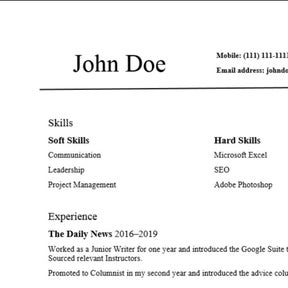
Be sure to display your phone number and email address near the top of your resume so that employers can find that information easily.
Use positive verbs.
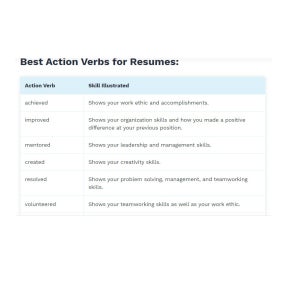
When describing your experience, use strong verbs to make your sentences more impactful. For example, use words like "established," "initiated," or "coordinated."
Keep your layout simple.

Avoid complex fonts and using multiple colors. This comes off as unprofessional and can be difficult to read.
Edit your paragraphs.

Hiring managers read through hundreds of applications, so if your resume has long paragraphs, they are unlikely to read it fully. Keep your paragraphs concise.