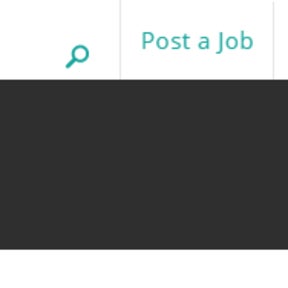Pricing:
Plan | Member Pricing | Nonmember Pricing |
|---|---|---|
Single 30 Day Job Posting + Resume Access | $99.00 | $199.00 |
Single Resume Purchase | $35.00 | $40.00 |
Spotlight Upgrade | $50.30 | $50.30 |
Veterans Upgrade* | $109.00 | $109.00 |
Diversity Upgrade* | $149.00 | $149.00 |
Social Upgrade* | $149.00 | $149.00 |
Preferred Upgrade | $100.40 | $100.40 |
TalentBoost Upgrade* | $199.00 | $199.00 |
Featured Upgrade | $225.30 | $225.30 |
Job Flash Package | $399.00 | $499.00 |
Premium Job Flash Package | $499.00 | $599.00 |
Single 30 Day Job Posting + Resume Access + Marketing Job Board Network | $549.00 | $649.00 |
30 Day Inner Banner Advertising | $599.00 | $699.00 |
Ultimate Recruitment Package | $699.00 | $799.00 |
5 Pack of 30 Day Job Postings | $849.00 | $999.00 |
*Only available for U.S.-based jobs.
Review:
The Insights Association (IA) is the self-proclaimed leading voice of the market research and data analytics community of the U.S. The organization provides members with industry-related news, advocacy, support, accreditation, and a career center.
The IA Career Center is a job portal that allows both members and nonmembers to fill their marketing and analytics vacancies. The platform features a wide range of job posting packages, as well as access to their resume database, email advertising, and promoted listing options for increased exposure.
Pros:
- The job board is available to both members of the IA and nonmembers.
- The platform features several job posting packages and bulk job posting options.
- The site lets employers post both local and international positions.
- Employers can access the site's candidate database of over 1,000 candidates.
- The site lets employers create a company profile to display with their job posts.
- The platform's registered job seekers receive email alerts of newly advertised vacancies.
- The site's "Premium Job Flash" package allows job posts to remain high in the search results for increased exposure.
- The "TalentBoost" upgrade distributes job posts to a network of international, local, and niche job boards.
- The platform provides additional upgrades that include social media promotion and diversity hiring services.
Cons:
- The platform does not have a free job posting option.
- Nonmembers pay a higher fee for job posts than members of the organization.
- Certain upgrades are only available to U.S. job posts.
- The site does not have an applicant tracking system or any candidate management tools.
Reputation:
We were unable to find any online reviews of the IA Career Center.
How to Post a Job on the IA Career Center:
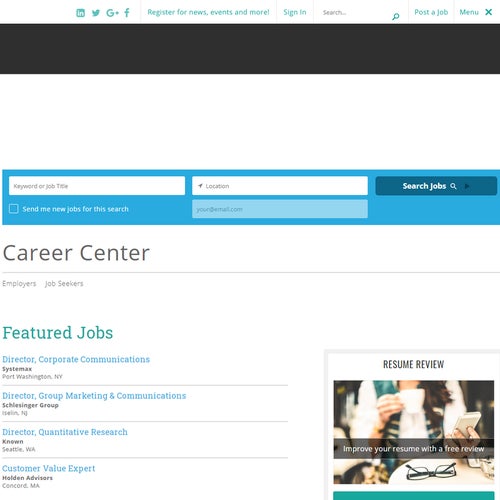
Five easy steps for posting a job on the IA Career Center.
Posting a job on the IA Career Center.
Create an employer account.
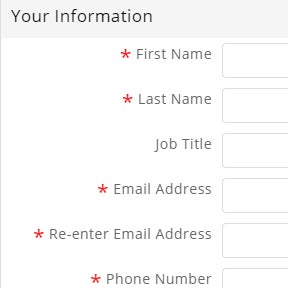
Fill out the "New Users Create an Account" form with your details, and click on "Create My Account."
Once your account has been created, click on "Continue."
Create your job post.
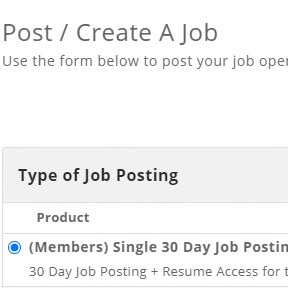
You'll be asked to create your job post. First, select your preferred job posting package by ticking the applicable box. Then, scroll down the page until you find the form labeled "Settings."
Under "Settings," tick the boxes to save the job post as a template, to post it anonymously, or to include a company profile.
Under "Job Basics," add the company name, position title, company logo, and job type.
Add the job description and job requirements.
Under "Job Details," enter the job's duration, minimum education level, minimum experience, and salary.
Under "Location," add the job's address, and once you're done, scroll down to the bottom of the page and click on "Continue."
Add additional upgrades to your job post.
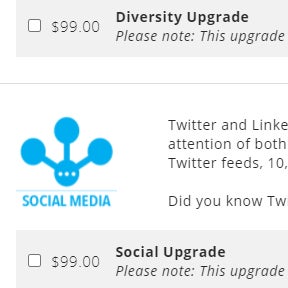
Select any upgrades you'd like to add to your job post and click on "Add Upgrades."
To continue the process without adding any upgrades, click on "No Thanks."
Review and finalize your order.
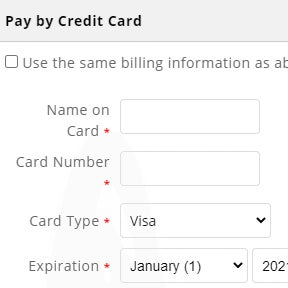
Ensure your order is correct and add select your preferred payment method. Then, click "Pay by Credit Card, "Pay by Check / Invoice," or "PayPal Check out."
Your job post will then go live on IA Career Center's job board.
Insights Association Career Center vs. MarketingHire:
While Insights Association Career Center and MarketingHire both advertise marketing jobs in the U.S., the former is the more affordable option, charging $125.00 less than MarketingHire for a basic job post. Both platforms offer resume searches and several kinds of job posting upgrades for increased exposure.
Insights Association vs. Indeed:
Indeed is a popular job board that posts jobs in all industries of the U.S. Insights Association Career Center, however, primarily advertise marketing jobs. While Indeed offers free job posting options, Insights Association Career Center's pricing starts from $199.00 for a job post.
Key Information
Legal Name | Insights Association |
Founding Date | Jan 01, 2017 |
Address | 1156 15th St. NW, Ste. 700, Washington, DC 20005 |
Telephone | |
Website |