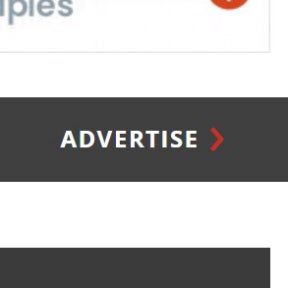At-a-Glance:
Feature | BioSpace Job Board |
|---|---|
Job alert emails | ✔ |
Company profile pages | ✔ |
Search by employer or area | ✔ |
Career resources | ✔ |
Job posting template | ✔ |
Unlimited postings | ✔ |
Review:
BioSpace is a digital resume and job posting platform that helps connect job seekers in the Life Science industry with top employers. Job seekers can view available job posts or sign up for job alerts when new positions become available. They can also upload resumes and search for jobs by company name.
Employers can purchase standard job advertising posts or upgrade to a premium post to make their position stand out from the crowd. Employers are also able to browse resumes for the ideal candidate.
Pros:
- There are several pricing plans, including bulk purchasing options.
- The site features a searchable resume database.
- Employers can select to receive applications by email or via their company website.
- Premium postings offer increased exposure.
- Employers can create company profile pages on the platform.
- The BioSpace job board offers hotbed map placements employers can use to promote their company.
Cons:
- There is no free posting option.
- The site is costlier than competitors such as CareerVitals.
Reputation:
BioSpace has been around since 1985 and enjoys a solid reputation among life science professionals as a trusted source of job opportunities. On SiteJabber, the site has two reviews and a rating of 4 out of 5 stars, although neither of these are from employers.
Pricing:
Plan* | Pricing |
|---|---|
Basic Job Posting (Single) | $415.00 |
Basic Job Posting (5-Pack) | $1,875.00 |
Basic Job Posting (10-Pack) | $3,600.00 |
Premium Job Posting (Single) | $490.00 |
Premium Job Posting (5-Pack) | $2,220.00 |
Premium Job Posting (10-Pack) | $4,250.00 |
*BioSpace job board also offers unlimited job posting subscriptions and a range of other advertising solutions, including sponsored emails, web display ads, and social media campaigns. Visit the website for more information or complete their online contact form to request a call.
How to Post a Job on BioSpace Job Board:
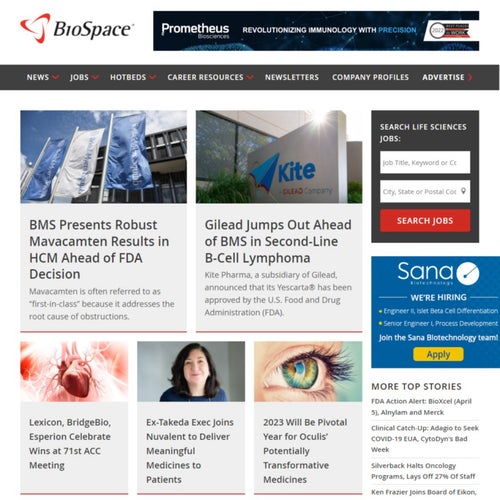
Five easy steps for posting a job on BioSpace job board.
Posting a Job on the BioSpace job board.
Choose a product.

From the "Employers" home page, select "ADVERTISE" in the menu bar and review the different job posting plans. Select the option that best suits your hiring needs.
Create an account.
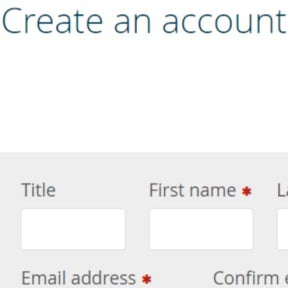
Complete the online form with your details, select a password, and click on "CREATE AN ACCOUNT."
You'll be sent an email to verify your account.
Create your job post.
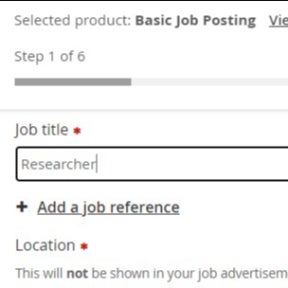
Complete the series of online forms with information about the job you want to advertise, how you want to receive applications, and when your job will be published.
Purchase and post your job ad.
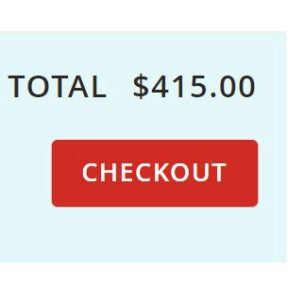
Review your order and click on "CHECKOUT" to proceed with the payment. Then, click on "PAY ONLINE" and complete the purchase. Once the transaction is complete, your job will be published on the platform.
BioSpace Job Board vs. CareerVitals:
BioSpace is a niche job board for life science and healthcare, while CareerVitals focuses specifically on the healthcare sector. CareerVitals also has a larger audience and additional features for customizing job advertisements. In terms of pricing, CareerVitals is more affordable, with pricing starting at $199.00 per individual post.
BioSpace Job Board vs. CareerVitals Comparison:
Feature | BioSpace Job Board | CareerVitals |
|---|---|---|
Single job post | $415.00 | $199.00 |
Multiple postings | $1,875.00 - $4,250.00 | $299.00 - $999.00 (various billing frequencies). |
Candidate database | x | ✔ |
Resume database | ✔ | ✔ |
Share on social media | x | ✔ |
Job posting template | ✔ | ✔ |
Job distribution to 100+ sites | x | ✔ |
Custom branding | ✔ | ✔ |
Company profile pages | ✔ | x |
BioSpace Job Board vs. HealthcareSource Job Board:
HealthcareSource Job Board is primarily a source for talent-management software and online courses. While they do have a niche healthcare job board, their audience size is smaller and they have fewer job posting features. HealthcareSource Job Board offers a more affordable starting price than BioSpace Job Board.
BioSpace Job Board vs. HealthcareSource Comparison:
Feature | BioSpace Job Board | HealthcareSource Job Board |
|---|---|---|
Single job post | $415.00 | $200.00 |
Multiple postings | $1,875.00 - $4,250.00 | Contact for quote. |
Candidate database | x | ✔ |
Applicant filter | x | ✔ |
Resume database | ✔ | x |
Job posting template | ✔ | x |
Custom branding | ✔ | x |
Company profile pages | ✔ | x |
BioSpace Job Board vs. Healthcare Jobsite:
Healthcare Jobsite is a large-scale job posting site with over 175,000 companies advertising positions. Compared to BioSpace, Healthcare Jobsite attracts a larger audience and offers more job posting customization options. Healthcare Jobsite also offers applicant tracking and recruiter training, which BioSpace does not.
BioSpace Job Board vs. Healthcare Jobsite Comparison:
Feature | BioSpace Job Board | Healthcare Jobsite |
|---|---|---|
Single job post | $415.00 | $199.00 /mo. |
Multiple postings | $1,875.00 - $4,250.00 | $299.00 - $499.00 |
Candidate database | x | ✔ |
Resume database | ✔ | ✔ |
Shared on social media | x | ✔ |
Custom branding | ✔ | x |
Exclusively healthcare jobs | x | ✔ |
Company profile pages | ✔ | x |
Key Information
Legal Name | BioSpace, Inc. |
Founder | |
Founding Date | Jan 01, 1985 |
Address | 10506 Justin Dr., Urbandale, IA 50322 |
Telephone | |
Website |