Pricing:
Resume.com is completely free to use.
Review:
Resume.com is free and easy to use, and It offers plenty of customization that gives users more control over the final look, as well as an option to import information from LinkedIn.
Pros:
- Completely free.
- The step-by-step process is easy to follow and track.
- Users are notified of jobs on Indeed that match their resume.
- Templates categorized by emphasis: education, experience, skills, personality.
Cons:
- Not much guidance.
Reputation:
Resume.com has mixed reviews online, but the majority of them are positive.
How to Create Resume on Resume.com:
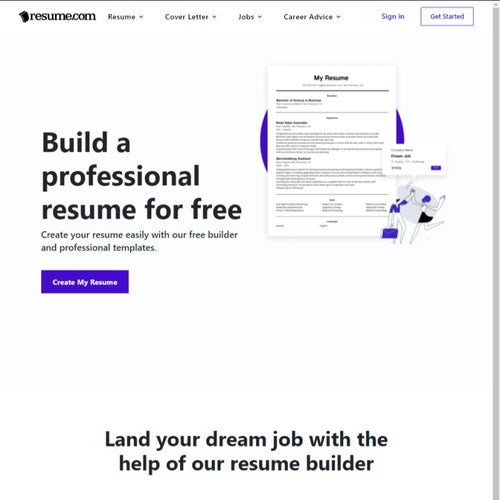
Five easy steps for creating a resume on Resume.com.
Creating a Resume on Resume.com.
Click "Create My Resume" on the home page.
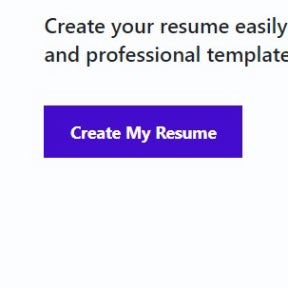
Navigate to the Resume.com home page and click the blue "Create My Resume" button.
Select a template.
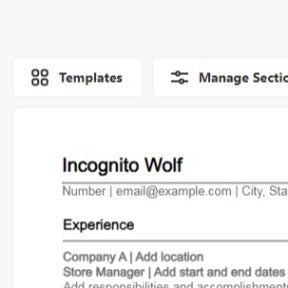
A default template will load. You can either edit this resume template or select another by clicking on the Templates button on the left. A pop-up window will appear with a selection of resume templates. Scroll down and have a look at all of them before making a choice. Click on the one you want to use.
Create your resume.
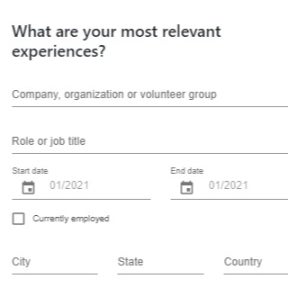
Populate the resume template section by section. You can add a section by selecting "+ Add A Custom Section" in the panel on the right. Rearrange the sections by clicking on the arrows that appear on the right-hand side of each section when you move your cursor over the section.
Enter information in each section by clicking on it and selecting the "Edit" icon that appears.
Enter your information.
Click "Save" after completing each section.
Download or print your resume.
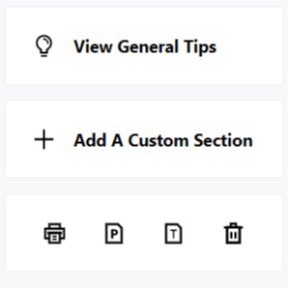
You can print your resume or download it in PDF or TXT format by clicking on the relevant icon on the right side of the page. Be sure to check that your resume is error-free before printing or downloading it.
Resume.com vs. Resume Genius:
Resume.com is free to use and Resume Genius costs $95.40 per year, but Resume Genius offers more features, including design customization, pre-written content, and a cover letter tool. However, unlike Resume Genius, Resume.com allows you to import information from LinkedIn.
Resume.com vs. Resume Genius Comparison:
Feature | Resume.com | Resume Genius |
|---|---|---|
Starting price | Free. | $95.40 /yr. |
Cover letter tool | x | ✔ |
Expert resume advice | ✔ | ✔ |
Pre-written content | x | ✔ |
Industry-specific resumes | ✔ | ✔ |
Design customization | x | ✔ |
LinkedIn importing | ✔ | x |
Resume.com vs. Zety:
While Resume.com is free and allows you to import information from LinkedIn and choose industry-specific templates, Zety costs $71.40 per year and has a cover letter tool, pre-written content, and design customization.
Resume.com vs. Zety Comparison:
Feature | Resume.com | Zety |
|---|---|---|
Starting price | Free. | $71.40 /yr. |
Cover letter tool | x | ✔ |
Expert resume advice | ✔ | ✔ |
Pre-written content | x | ✔ |
Industry-specific resumes | ✔ | x |
Design customization | x | ✔ |
LinkedIn importing | ✔ | x |
Resume.com vs. ResumeHelp:
While Resume.com doesn't offer the cover letter tool or pre-written content that ResumeHelp does, you will find expert advice and industry-specific resumes. Resume.com also allows the user to import personal information from LinkedIn, which ResumeHelp doesn't. And while ResumeHelp costs $94.80 per year, and Resume.com is free.
Resume.com vs. ResumeHelp Comparison:
Feature | Resume.com | ResumeHelp |
|---|---|---|
Starting price | Free | $94.80 /yr. |
Cover letter tool | x | ✔ |
Expert resume advice | ✔ | x |
Pre-written content | x | ✔ |
Industry-specific resumes | ✔ | x |
Design customization | x | x |
LinkedIn importing | ✔ | x |
Key Information
Legal Name | Indeed |
Founder | |
Founding Date | Jan 01, 2014 |
Address | 333 Seymour St., Vancouver, BC, Canada |
Website |

