At-a-Glance:
Feature | ResumeCompanion |
|---|---|
Price | From $2.95 (14-day trial). |
Choose from over 90 cover letter templates | ✔ |
Choose from over 90 cover letter templates | ✔ |
Includes a resume builder | ✔ |
Expert advice and how-to guides | ✔ |
Download format | PDF, MS Word. |
Review:
ResumeCompanion is a well-known resource hub for job seekers wanting to improve their resumes or create a professional cover letter. The site offers a great selection of cover letter examples as well as over 90 templates, and a simple step-by-step guide that will produce a customized cover letter in just a few minutes.
Pros:
- ResumeCompanion's tools and resources include a resume builder, how-to guides, and advice.
- Users can build a cover letter in just eight steps.
- The site features free cover letter examples.
- There are over 90 templates to choose from.
- Customer support is available via phone and email.
Cons:
- A subscription is required to print or download resumes.
- The 14-day trial auto-renews at $24.95.
- There is no option to import existing resumes or cover letters.
Reputation:
ResumeCompanion received mixed reviews on Sitejabber, with users citing poor customer service and failure to disclose full pricing details before they started creating a cover letter. Some positive reviews were found, with specific mention of ResumeCompanion's ease of use.
Pricing:
Like many of its competitors, ResumeCompanion does not charge users to build or save a resume or cover letter online. However, users need to sign up for the 14-day premium trial at a cost of $2.95 to download the documents they created.
If the subscription is not cancelled before the trial expires, the subscription will auto-renew monthly to $24.95 per month.
How to Create a Resume on ResumeCompanion:
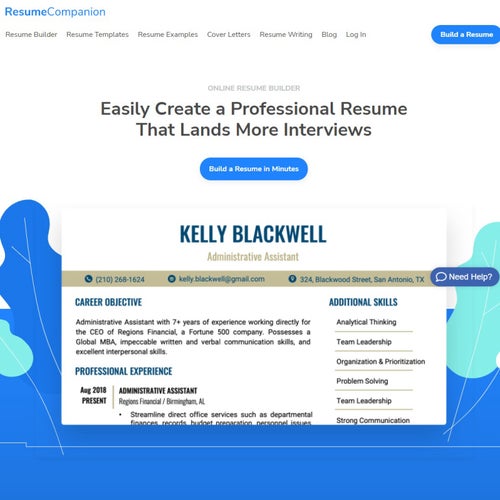
Twelve easy steps for creating a resume on ResumeCompanion.
Creating a resume on ResumeCompanion.
Click on "Build a Resume."
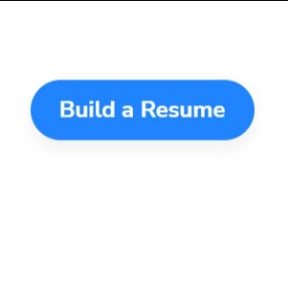
You'll find this button toward the top-right corner of the home page.
Start the resume creation process.
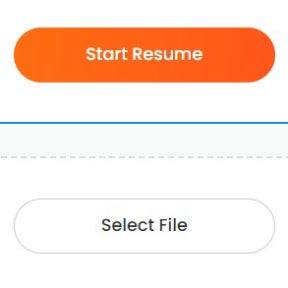
Click on "Continue" on the page outlining the resume creation process. Then, select "Start Resume" to build your resume from scratch, or click on "Select File" to upload your current resume. You will be prompted to answer a series of questions about your education.
Enter your contact information.
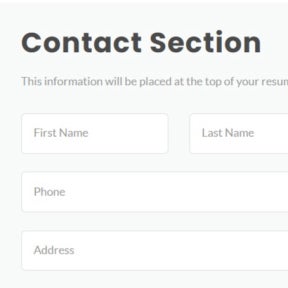
Complete the contact section form with your details and select "Continue."
Create an account.
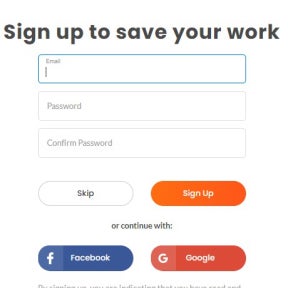
To save the resume you are creating on ResumeCompanion, you'll need to create an account by entering a password and selecting "Sign Up." Alternatively, select a social login. This step is optional, and if you don't want to create an account, click on "Skip."
Enter your work experience.
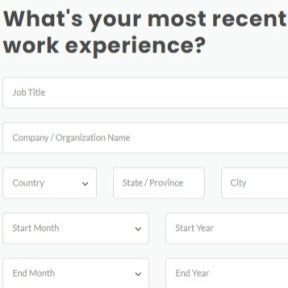
Complete the online forms with information about your employment history, starting with your most recent job. Click on "Continue" as you complete each form.
Add details about your education
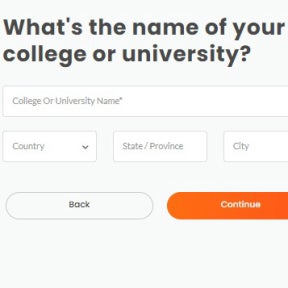
The next section pertains to your educational history. Fill in the online forms, clicking on "Continue" as you complete them.
List your certifications.
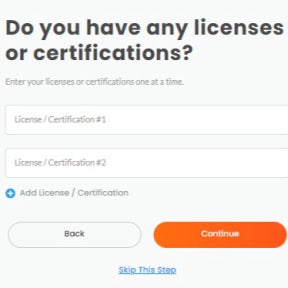
If you have earned any licenses or certifications, list them in this section.
Add your skills.
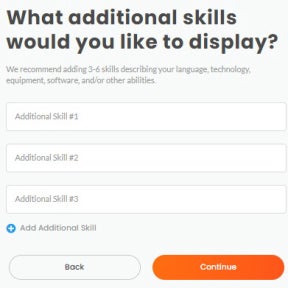
Enter your key competencies.
Outline your career objective.
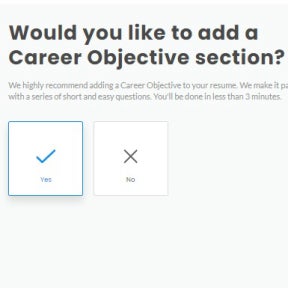
You can add a career objective section to provide hiring managers with a brief summary of your skills and expertise.
Add references.
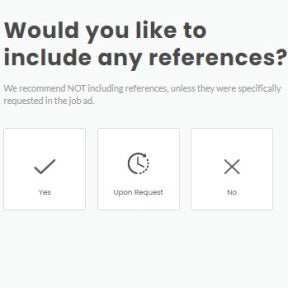
In this last section, you can include references. ResumeCompanion recommends not to include any unless the job ad specifically requested references.
Select a resume format.
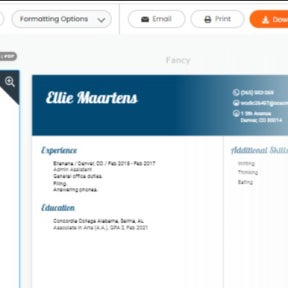
Look through the different resume formats and make a choice. Then, you can either save your resume or click on "Download" in the top-right corner of the page, select a download format, and click on "Download" again.
Purchase a subscription.
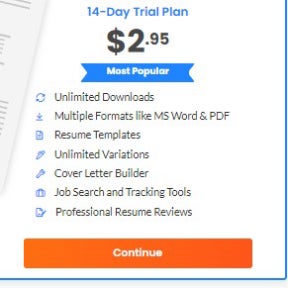
You'll need to subscribe to ResumeCompanion to download the resume you created. Click on "Continue" to purchase the 14-day trial subscription, enter your payment details, and click on "Get My Resume" to make the purchase and download your resume.
ResumeCompanion vs. Resume Genius:
Resume Genius and ResumeCompanion are priced the same and both offer cover letter examples, templates, a resume builder, and a step-by-step guide. ResumeCompanion offers more cover letter templates, but Resume Genius also offers professional writing services which ResumeCompanion does not.
ResumeCompanion vs. Resume Genius Comparison:
Feature | ResumeCompanion | Resume Genius |
|---|---|---|
Starting price | $2.95 for 14-day trial. | $2.95 for 14-day trial. |
Cover letter examples | ✔ | ✔ |
Number of templates | Over 90. | 14 |
Design customization | ✔ | ✔ |
Includes resume builder | ✔ | ✔ |
Professional writing services | x | ✔ |
Download options | PDF, MS Word. | PDF, MS Word. |
ResumeCompanion vs. Zety:
Like ResumeCompanion, Zety is a career resource website with an online resume builder, CV builder, and writing guide. The main difference between the two is that Zety's pricing is slightly lower than ResumeCompanion, but it only offers document downloads in PDF format.
ResumeCompanion vs. Zety Comparison:
Feature | ResumeCompanion | Zety |
|---|---|---|
Starting price | $2.95 for 14-day trial. | $2.70 for 14-day trial. |
Cover letter examples | ✔ | ✔ |
Number of templates | Over 90. | 21 |
Design customization | ✔ | ✔ |
Includes resume builder | ✔ | ✔ |
Blog and writing guide | ✔ | ✔ |
Download options | PDF, MS Word. | PDF. |
ResumeCompanion vs. Kickresume:
Unlike ResumeCompanion, Kickresume offers a free plan where users can create and download resumes or cover letters for free. They also offer a premium plan which includes a website builder. However, documents can only be downloaded in MS Word format, while ResumeCompanion offers both PDF and MS Word downloads.
ResumeCompanion vs. Kickresume Comparison:
Feature | ResumeCompanion | Kickresume |
|---|---|---|
Starting price | $2.95 for 14-day trial. | Free. |
Cover letter examples | Over 90. | 2 on free plan, 24 on premium plan. |
Number of templates | ✔ | ✔ |
Design customization | ✔ | ✔ |
Includes resume builder | ✔ | ✔ |
Website builder | x | ✔ |
Download options | PDF, MS Word. | MS Word. |
Key Information
Legal Name | Sonaga Tech Limited |
Founding Date | Jan 01, 2009 |
Address | 10F.-1, No.7, Sec. 2, Anhe Rd., Da’an Dist., Taipei |
Number of Employees | 2 |
Telephone | |
Website |

